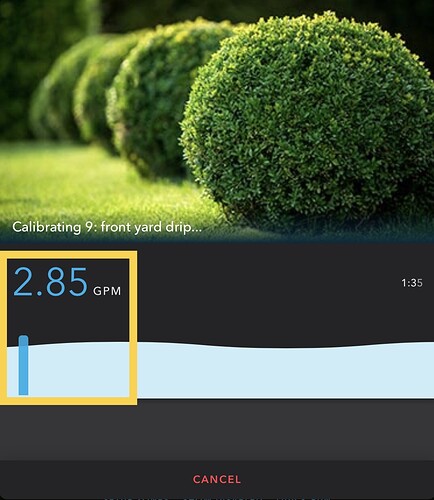I’d like to report a display anomaly in the iPad app. While manually calibrating a zone for the wireless Flow Meter, the screen elements in BLUE in my screenshot below do not change. In other words, the GPM number never changes and the vertical blue line never changes/moves. The calibration itself works fine, it’s just that the screen stays frozen until it finishes. Can we get this fixed? Thanks.
@laura.bauman Please thank the developers for addressing this so quickly! Downloading version 4.4.6 right now and will test this evening. - Rick S., Fort Collins
EDIT: looks like its working. GPM numeric is updating now and blue bars appearing every 8-10 seconds or so