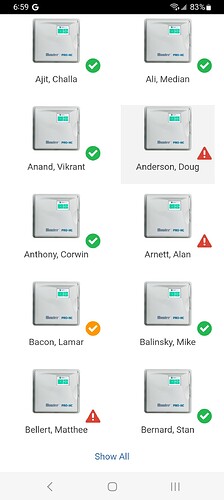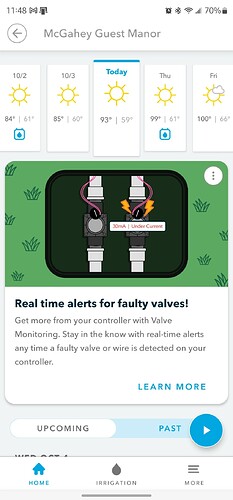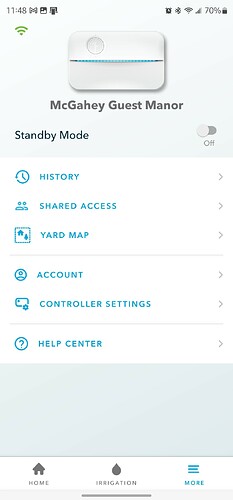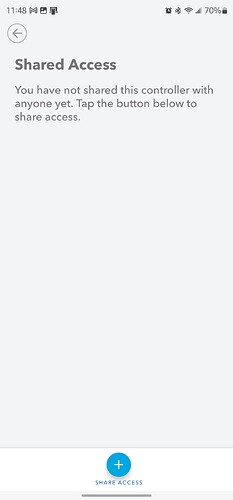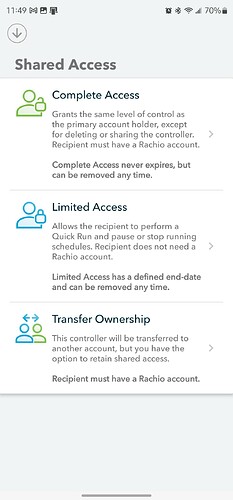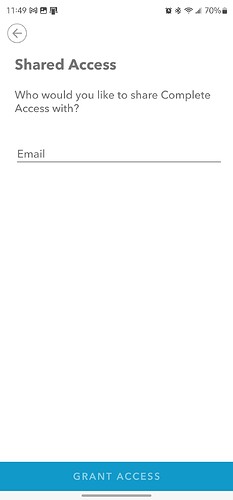Im a contractor trying to wonterize a sprinkler system with a piece of crap rachio timer.
The default only lets me run it for 2 minutes, then i have to walk back to the timer and set it to run for 2 more minutes and so on until the zone blows out.
Then i have to do it all over again for each of the 12 zones on this piece of crap thing.
This is a nightmare.
Ill spend hours walking back and forth and all the while the pressure is building up in the system.
Ive tried logging in without wifi but that is apparently only for new timers. So that endeavor is pointless.
Im to the point where if my customers install one of these things i tell them to send it back and get a real timer like a Hunter Hydrawise.
Rachio should recall all their timers and apologize to their customers for misleading them into buyi g these useless things.
Are you saying the controller is not connected to Wi-Fi and therefore you cannot use the Rachio app?
No. The timer is connected to wifi.
I as a contractor don’t have access to it through the app.
If I scan the barcode it says the timer is already in use.
When I set up a hotspot to connect to it it says error.
So I am stuck pushing the start button. Scrolling to the zone I want.
Then hitting start again so it runs for 2 minutes.
I then have to do that 2 to 3 times per zone in order to clear the water from that zone.
With only 2 minutes per zone I don’t have adequate time to walk out to the zone and see if it has cleared.
If I do then then the 2 minutes runs out, the zone turns off and the pressure builds up in the main line.
It’s a setup to blow a system up.
There needs to be a way for a contractor to login to the timer without having to bother the homeowner.
These are the worst timers I have ever had to deal with.
If you have the app, you can ask the owner to give you shared access. I believe this should allow you to get access to anything that you would need. I have seen this methodology used for several other smart home devices.
More information may be found at How to use Complete (formerly Shared) Access. It sounds like “Limited Access” would be the access required. I believe Hunter has something similar.
What is wrong with “bothering” the homeowner to add you as a user on their controller? I guess that means you don’t want to “bother” them to pay you either?
Most of the time the homeowner isn’t home.
They give me access to their garage code.
Most of my contact with customers is done through email.
Some of my customers can barely use a smart phone, they really shouldn’t have wifi timers but someone suckered them in to buying the wrong brand.
Despite all that, there should be a way for a contractor to run a cycle manually for a specific amount of time (say 2 to 5 minutes).
Every professional timer has this ability.
Rachio is not ready for prime time.
As I said before, they should refund the money to everyone who bought one of these things and apologize to them for the inconvenience.
This thing should have been tested by professionals before it was released on the public.
There’s a reason Amazon practically gives them away, they’re trash.
Each is entitled to their opinion. Sorry it’s too advanced for you.
It’s not too advanced.
In fact it’s over simplified.
It’s a cheap featureless gadget.
It lacks the basic features of a professional timer.
That’s why no reputable irrigation supply sells them.
Are you watering a commercial golf course with this? No, you are working on a RESIDENTIAL home. You have no clue the features because you won’t even ask the homeowner to add you (a very simple task BTW) so you can control it, but are fine to ask them for their garage code…strange.
Funny how you can comment on my and my customers abilities without knowing anything about either.
This particular customer got suckered into buying one of these because it was cheap.
His neighbor set it up for him.
The customer is in his 80s and can barely work a smart phone, let alone know how to share it with me.
I have used these things in the past and have had access to them.
The app is minimal at best, and the features are lacking.
Every time I see one of these gadgets I suggest the customer replace it with a professional Hunter Hydrawise timer.
With a Hydrawise I send the customer an email that explains how to connect the timer to their wifi.
From there I can see the timer in the Hydrawise app.
I can see everyone if my customers on a single page of the app, then choose which customer I want and run their timer remotely, or program a schedule for them, or with a flow sensor attached I can alert them if they are using too much water and I suspect they have a leak.
None of that is available in the Rachio app.
It barely has scheduling.
BTW I do take care of 2 professional golf courses and 1 personal golf course. I have been in this business for 40 years.
Never have I seen such a lackluster oversimplified featureless gadget.
I’m considering adding a nuisance fee to every customer that has one that I have to deal with.
It looks like the Hydrawise controller has a rather similar feature to add a contractor. https://support.hydrawise.com/hc/en-us/articles/115004360093-Adding-a-Contractor
I can add all my custlmers to the Hydrawise app.
They refister their timer using a link i send them and i am automatically added as their technician.
Easy.
A very basic feature should be that i can push the run button to manually run a cycle. I should also be able to push the next button to skip to the next zone.
It doesnt get any more basic than that.
Some good ideas for Rachio (easier adding of contractor, contractor mode, buttons, etc.), if they are not already in place or in the plans.
My point is that in far less time that you’ve spent posting in this thread, you could have written a 3 bullet point instruction sheet on how to share access with you, and just like the Hydrawise, you’d be able to see all the controllers you have access to in the app. It is literally 3 button presses in the app to give you access and all your issues are gone.
You continually claim that the Rachio is a “featureless gadget”, yet you have no idea the functionality other than the front panel doesn’t meet your satisfaction. Is Rachio perfect? No, but neither is Hydrawise, and to come here and troll because you clearly love your Hydrawise is silly.
So Rachio introduced this featureless gadget into the ecosystem, and I say it lacks the most basic of features for a contractor, and I’m a troll?
Nice way to treat the people who are forced to use this piece of junk.
I have several of these things I have to deal with now.
Every time prime day rolls around I have to deal with more of them.
The least you or they could do would be add a way to push the run button to start a manual cycle.
Seems like a no brainier to me.
Just shows how much the people who designed it know about irrigation timers.
OMG now I am dealing with an 8 station rachio 2.
There is seriously no way to just push the button and run a manual cycle‽
Seriously???
It’s an incredibly stupid simple process if you’d take 3 seconds to learn something new…your customers could do this easily.
Main screen, click more.
Click Shared Acess
Click + for shared access
Click type or access
Enter your email and grant acess.
I can’t ask them to share it if they aren’t there.
Most of my customers are at work and leave their person door open for me or give me a garage code.
I have 5 techs and I never know which one is going to have to deal with a rachio timer.
I can’t ask a customer to share with all of them.
I guess we’re stuck running 2 minutes at a time.
These are the most tech unfriendly devices I’ve seen.
On a better note, I sold a hydrawise to the guy with the rachio 2
So I guess I’ve come up with a sort of solution.
I created a rachio account that I and my other 5 techs all use.
If any of us show up at a customers house and they have installed a rachio timer, we leave a printer flyer on their door with instructions for them how to share their account.
After they do so and I can see their timer in our account I set up a second service call.
I make it clear on the flyer that they will be charged for a second call.
Thanks tmcgahey for the instructions.