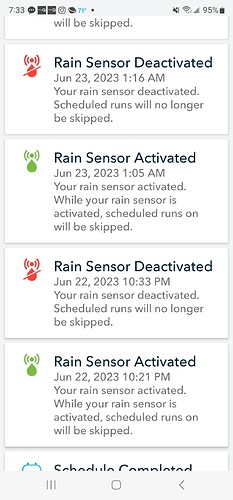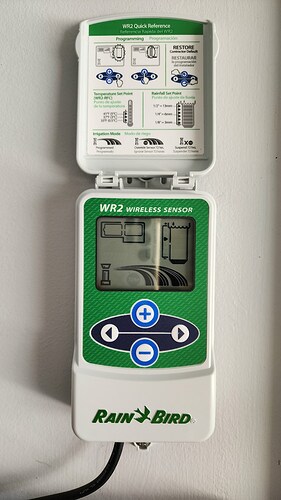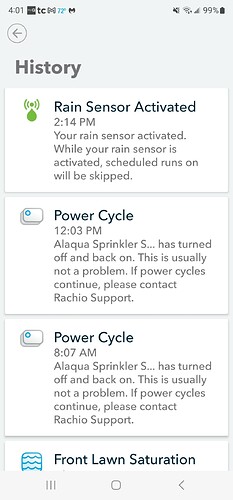Sent reply with picture of wiring… let me know if you got it and it shows what you needed…
It doesn’t show that you posted a photo.
That worked BUT 3 of your 4 wires are covered up by the wire nuts. Pull the wire nuts back and retake the pic so we can see where all 4 colored wires are going.
It appears wired correctly looking at your photo.
Is S1 turned on in your app and set to “Rain sensor”? and S2 is off?
Are you still getting multiple false duplicates?
Yes S1is turned on in the app and S2 is turned off… it has rained twice since install date… 1st time got multiple false duplicates like you showed on your post a year ago… 2nd time got one… hasn’t rained in the last few days
the sensor could potentially be faulty too. i would disable the cold sensor on it and dial up the water threshold level on it.
Gotta post on this one. I have the same issue, the sensor seems fine but as soon as I switched from standby mode back to schedule I get a thousand updates about activated and deactivated rain sensor. Rain sensor is wired, less than a year old, and worked fine before i put the unit in standby mode for the winter. I’ve deleted and updated the app, and downloaded firmware. It’s wired the same as other posts. Umm… think I hit the things, help?
Enabling rain sensor S1 or S2 via Rachio’s native app activates “Rain sensor on” banner notification and History indicates “Rain sensor activated”. However, no rain sensor is attached to Rachio controller. Products include Rachio Gen 3 w/ Hunter Mini-Click rain sensor.
I am using a Hunter Rain Clik Wireless rain sensor. I was experiencing the described continuous sensor activation / deactivation issue. There are two (2) yellow wires from the Receiver that are connected to 24V + and 24V -. If your rain sensor is cycling as described above - simply reverse the two yellow wires to the opposite polarity. After rewiring, go to your rain sensor and hold the switch (spindle) down for 3 full seconds. Your issue should be resolved with this change in polarity wiring.
Art O.
I recently switched from a RainBird system and kept my Rain Bird wireless rain senosor. It is wired correctly to the 24v and S1 connectors. I keep getting the Activated/Deactivated cycle within the same minute.
What sensor model do you have?
Post a photo of your wiring.
Battery is dead or wired incorrectly.
Like @though said, there might be an issue with the wiring, battery going dead, or possibly the sensor is failing.
Here is a link to the wiring for WR2 sensor. Make sure it is wired correctly first…
That is a photo of the display of the WR2. Need wiring photo with it.
Well, I am happy to tell you that your wiring directions are incorrect. The Rain Bird WR-2 has to have the Black Wire to the + and the Red Wire to the -.
I flipped positions on the wires after reading to try that on another site and am thrilled to tell you that was the issue.
It is raining now and appears to be working properly. See attached images.
I appreciate you trying to troubleshoot this issue with me.
Curious if yours wasn’t wired backwards on the sensor side…on a number of “dumb controllers” the 24VAC isn’t + or -, so it typically doesn’t matter. There have been numerous people that have set that sensor up per the instructions without issue…
Either way, glad you got it set up!