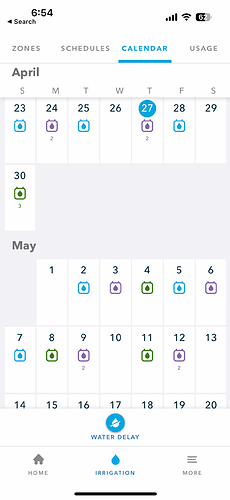Would be so nice if this view showed all scheduled runs on any given day rather than only one color and the number 2. There is plenty of space to stack them. Also, a whole row could be saved if the month didn’t stagger and the 1st was labeled with the new Month name.
I strongly agree with this. I run a flex monthly schedule. When a new month rolls around and Rachio updates my schedule I want to know what my maximum water usage would be per zone if the schedule runs with no skips. You would think this is easy but Rachio makes it unnecessarily difficult:
- The Flex monthly email tells me the schedule is adjusted but it does not say how many times it will run in the current month. What it quotes is the updated frequency like this:
In July, this schedule ran every 3.0 days. In August, this schedule will run every 4.0 days using 1 hour 13 minutes per watering.
-
this is less than helpful since, given only frequency, the actual number of runs depends on the first day of the month that the schedule starts and the number of days in the month.
-
My only resort is to look at the calendar but as @robg points out multiple schedules on a single day are not shown separately. As a result I have to laboriously work through the calendar and tap on each day that has a multiple schedule run and see what’s actually happening.
This isn’t the end of the world but it’s unnecessary. There are several ways it could be made more convenient:
- Your monthly email could just tell me how many times a schedule is set to run in the upcoming month. Note any duration changes as well.
- You could implement @robg 's suggestion and make the calendar easier to read – at least in some views when space is available.
I’m sure there are other ways as well.