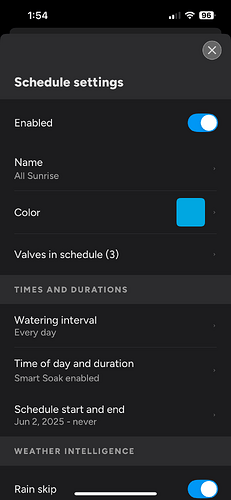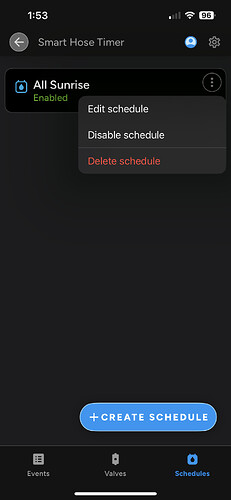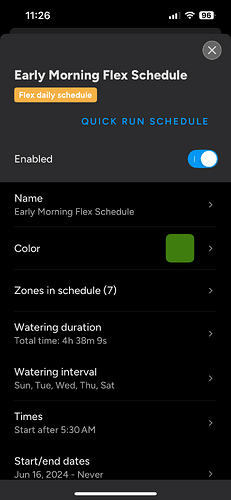Hey folks, enjoying using my smart hose timers (apart from the 1 out of 4 that has failed and is stuck open all the time now…). I would like to suggest the ability to manually run a schedule that I have created. Maybe I’m not approaching this the right way, but I have a DIY home irrigation system that I have split into 4 sections of drip emitters, each running back to a host timer connected to one leg a 4-way splitter. I made a schedule that runs these in sequence, and that works fine, but sometimes I’d like to run this sequence outside of the schedule, during the super hot months we have here in the southeast US.
Thanks, take care!
Fair warning: I only have a Rachio 3 controller, so the hose timers may operate differently.
For controllers, there’s a “Quick Run Schedule” option available when you open the specific schedule that you want to run. I use this feature occasionally when I miss the regular time for my schedule (still mowing the lawn, for example), but want to use the same irrigation zone sequence and timing, just a bit later in the day.
Interesting, the timers don’t appear to have that function. I’ve attached what I see in the app screens below:
Ugh, yeah - definite feature gap there. Here’s the corresponding screenshot for a controller:
@dane - perhaps this can be added to the backlog for smart hoses?
I can do it on my G1, G2, and G3 controllers…but hose timers run on a slightly different platform. Not sure how closely the programs can mirror each other, as that would be a question for @franz.
Yeah, your screenshot with the “Quick Run Schedule” is exactly what I’m talking about, a place to have 1 tap run the whole thing. I would THINK that programatically that should not be too hard, though IANAD.
Thanks for the replies
3 Likes