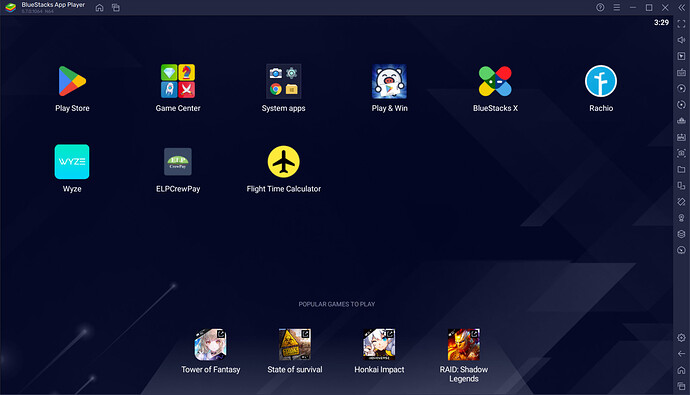I don’t see anywhere else to ask about this so… How do I get the Rachio app to use on my Windows 11 computer?
@AthenaIt is not yet accessible. Microsoft intends to quickly update Windows 11 to include Android version 13. It might be accessible.
Currently, I’m utilizing Bluestacks 5. It’s a Windows version of the Android emulator. You can access and use all of your Android apps, and it works well with Windows 10 and 11. Additionally, I saw that they have Bluestacks 10, which I haven’t yet tried.
Give it a try.
FYI, I just just opened Bluestacks today and received an alert, this is because I recently upgraded to a new version of Win 11. If you get an error like this (You need to enable Hyper-V) follow the below link to enable it, it’s pretty easy.
Heads up I tried everything on the above link to enable Hyper V and it did not work. At the end of the document it suggests to open a command prompt and run the script. I tried this and it did not work, finally at the bottom of the page it tells you to run the app with Admin rights, by right clicking on it and selecting Run as an Administrator and this worked. I also right clicked on the shortcut and selected Properties and clicked on Advanced and set it to always open with Admin rights.
It will look like this on Win 11
Just use browser access from windows.
Um, the web browser is the only way I’ve ever accessed my controller. I was asking because Rachio doesn’t enable everything in the browser. Personally, I think they should start by making the browser the full function so that everyone can use all functions. Right now the browser, Android, and Apple apps have different capabilities.
There is a different thread where Rachio users are expressing their concern that Rachio appears to be emphasizing the phone app over the web experience. You are correct however, that the mobile app (I use the Android version) does have features that the website does not. It appears to be intentional.
The Rachio App doesn’t seem to be available on the Windows Subsystem for Android. You can opt into that if you want to on Windows 11. Some apps are available, but the Rachio App is not. Here is MS page for WSA and how to opt into it. Windows Subsystem for Android™️ | Microsoft Learn
Don’t worry, we’re here to help! Getting the Rachio app on your Windows 11 computer is a great idea! Unfortunately, the Rachio app isn’t directly available for Windows 11 as it’s primarily designed for Android and iOS devices.
Since Windows 11 is a newer version, it’s likely that the app might not be readily available. Here’s a workaround you can try: Check the Microsoft Store: Head over to the Microsoft Store on your Windows 11 PC and search for “Rachio app.” If it’s there, awesome! Just click download, and you’re good to go. Emulator Solution: If it’s not available on the Microsoft Store, you can use an Android emulator like Bluestacks or NoxPlayer to run the Rachio app on your PC. Just install the emulator, search for the app within the emulator’s app store, and voilà. If you’re in search of a cheap windows 10 keys (which might be useful for certain emulators), you can find some good deals online. Just be sure to buy from reliable sources to avoid any issues.
Try using the Phone Link app on Windows 11 in the meantime.
Yes, I too have used the Install this site as an app feature, but I see some functions missing. After the initial setup, I rarely see any need to monitor/control from my phone. The Windows platform 11 is my go to dashboard.