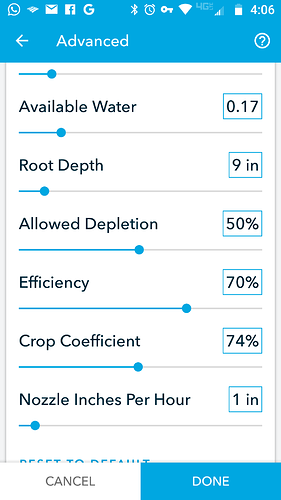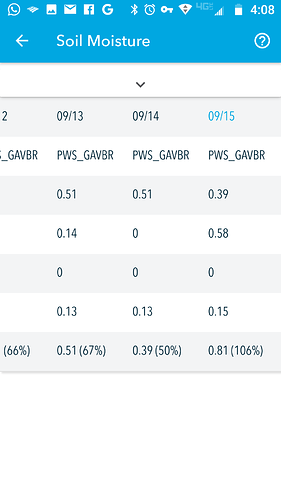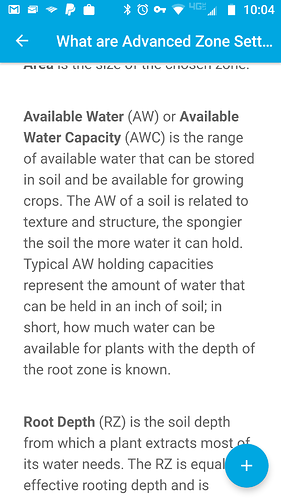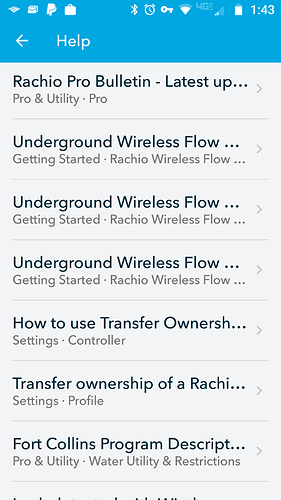I am again at the point where everything is dieing and rachio refuses to water more. Grass is browning, figs are wilting, citrus is curling, guavas are burning. I do manual watering to save things and the timer then pushed out watering even more.
If I decrease allowed depletion say from 50 to 40 it should water more but the response from the timer is that now I magically have more moisture content. How is that posible? I haven’t added any water. I’ve only told it to water when 40% of the water is depleted not 50.
In this case I would not mess with the depletion — rarely should one need to adjust it from the 50% default. Something else is amiss. More than likely the precipitation rate (Nozzle Inches Per Hour) is too high and so the controller, based on that setting, thinks that plants are getting plenty. The next setting to look at is the Available Water Content of your soil. If all your trees and lawn are on the same zone, you’ll never get good results. Trees need deep watering (usually drip; don’t rely on the default emitter/drip setting in Advanced Zone settings! See the first link below to learn how to calculate a nozzle rate closer to what your trees need).
Some resources to learn from and apply to your situation:
https://support.rachio.com/hc/en-us/articles/115010542148-What-are-Advanced-Zone-Settings-
https://support.rachio.com/hc/en-us/articles/115010541708-Flex-Daily-Schedules-FAQ
Thanks for the response. Everyone says don’t mess with depletion. Then why is it a setting? Why is there no explanation on how it should be used? I’ve read the FAQ on what it is. I’ve done catch can tests in the past and have them set appropriately. It doesn’t really matter what kind of nozzles or plants are on a circuit when everything on the circuit is dieing. Even the circuits that have bubblers and trees only are suffering. When flex daily decides to only water once a week and it’s blazing hot every day, I’m thinking the grass had good reason to die.
This usually means root depth setting is too deep. Lawns can only access water 6-9” (cold vs warm season grass) deep in soil. Check your root depth in advanced zone settings. If that looks reasonable, please post a screenshot or text of your advanced zone settings. Also a screen cap of your soil moisture table would be useful.
I agree. The available water setting could be the culprit too, especially if it’s across all zones.
Assuming your lawn’s roots do reach 9 inches, settings looks reasonable. Based on ET, it ought to be watering every 3-4 days. A quick look at NRCS Soil Web around your chosen weather station seems to have AWC close to 0.17. (Been a while since I looked it up).
I’ve cold season grass at 6 inches root depth, .15AWC at 1.1 nozzle rate and Iro waters every other day give or take. I’ve never confirmed my root depth but imagine it is not consistent and probably usually shallower than 6” but it’s fine in most places.
Thanks for that info. It’s watering once a week so maybe I’ll try changing one of the root depths to 6"and see how that responds. With the previous dumb timer it watered 3x a week. It could be the roots are still shallow even after a year.
Dropping the AW will achieve the same result, but will apply to all of your zones if you use the same value. Either way works, but in the end it’s always nice to have as close to ‘real’ numbers as possible.
This change has adjusted the zone to water next in five days instead of seven. That should be just enough. In five days everything usually wants to be watered urgently. Seven days it was really suffering in the heat. Thanks
I think the help on numerous settings could be so much clearer for the average person who buys one of these controllers.
Here is the help on Available Water. First off, the name Available Water to the average person that implies how much water is available in the ground. That will make anyone pause because, first, how would someone know how much water is down there and second, wouldn’t that change all the time? In the help it adds the word capacity which helps and then goes on to say that I can store .17 waters in an inch of soil. Why all the other inputs on the advanced screen have a scale and this one does not is completely mystifying. .17 waters is some mystical number that is neither inches, sq ft nor a percentage of something; making that average person not want to touch it.
From there we get back to the question of Allowed Depletion who’s function is described in the help but not really what it does to your schedule. To me it works in inverse of how I assumed it would since decreasing AD increases calculated moisture content somehow. It also talks about PAW Plant Available water which is some new type of water which is not Available Water, I assume, because of the new acronym and being based on soil type and root depth but not AW * Root depth.
Crop Coefficient is not described anywhere in the Advanced Help and Nozzle inch/hr is pretty well touched on in the zone efficiency though the common advice of a catch can test is not.
Hey @Lars!
This is a great conversation! When creating Advanced Settings options, we chose to go with the industry standard keywords to keep everything consistent with what most industry professionals already work with. We do agree that the explanations could be a lot easier to understand and we’re working with our team to figure out what the best way to describe those would be.
While we don’t usually expect users to play around in Advanced Settings, we love that you’re interested in it and want to learn more. Your feedback helps us make sure that the future of these explanations is much more intuitive. 

Lo
It’s easy to get blindsided, when you are an expert in a field, to overlook the basics that the laymen won’t understand. I don’t think it is possible to set one of these timers up with just the simple settings and be successful. There are just to many variables that interact in the software.
I am probably a good example as I have almost no interest in landscape and gardening. I’d be happy just adjusting the budgeting on a dumb timer once per month to account for the weather. However I am also a computer programmer and I understand how users do (or don’t do) the dumbest things in software that seem obvious to me. My thoughts are intended in complete good will to make your lives and the customers easier. Some of this help may have been written a long time ago and it’s trying to have to almost revise it just as often as the code gets revised. Stepping back and having a fresh look takes someone with no preconceived notions or info.
A good feedback loop would be to adopt issues that come up in the community not only in code fixes but also in the documentation as part of the loop. One of the users referred to looking up soil info somewhere but maybe Landscapers already know how to look up and use that reference info. I know that I was sometimes referred by the community to help articles that are somewhere in Rachio’s website but not easily found in the app help.
The Knowledge base also seems to be an interesting mix of a list when viewed from the app. I can’t say I would know how to use it effectively.
I too have been trying to figure out “Allowed Depletion,” and to an average person, it sounds like the limit your soil is allowed to be emptied, before being refilled. I have been fighting with this since summer, and it only seems to get worse, no matter how I adjust it.
I’ve read through this thread and saw that (I think her name was) Laura said that it’s designed with industry standard terminology, and that “end users,” weren’t expected to mess with advanced settings.
Sigh… when our lawns, plants, trees, and bushes are dying, we know that we need to make a change in the operation of our system. We shouldn’t have to call a professional to adjust how much or how often our system is watering, when it’s not doing its job properly. If you are making a product for the average homeowner, then make the product friendly to your market. We do want to rely on what is recommended (IE: automatic scheduling), but we could always go to manual settings and even get rid of all this great technology all together, if we can’t use it to our advantage… but nobody wants that, we just want to understand how to make a few “simple” tweaks to accomplish our goal.
I hope this subject doesn’t fall on deaf ears. I feel so disconnected from this technology and I don’t like the feeling.
Allowed depletion isn’t going to get you what you want. If your nozzle rates (in/hr) are fairly accurate then to get more water or less in total, adjust the crop coeffecient. All the other settings simply trade watering frequency for watering time. This simple bit of knowledge will get the average person who doesn’t want their lawn to die, everything they need to know. Took me forever to figure that one.
Another reason that the multiple contradictory sliders should only be used to seed a “duration” and “frequency” and then let us adjust those two.
Lars is 100% correct on the Crop Coefficient will adjust for watering days. Increase the % if you need to water more often. I found this article right off the bat and it works. Thanks Lars.
Note: it’s amazing that these super Rachio users did not answer Lars. The advanced settings is kinda useless. Frequency should be something that is easily adjustable and not hidden away in a setting that would be oblivious to a normal everyday user. We can tell our yards need to be watered because the grass is dying. Let us easily make a change in a setting for the system to water more frequently. Defeats the whole purpose of smart watering… in that Rachios settings should automatically pickup the type of season, and weather of an area. I’m in Texas, it’s 100 everyday this summer, and Rachio wants to water parts of my yard every 4-5 days! That’s stupid. It needs deep watering every 3 days in that situation.
So I have to hunt down an article and recommendation from an everyday Joe who painstakingly figured it out. RACHIO, make the settings more intuitive.
You do realize that this post is 5 years old, right? Most of us @Power_Users were getting our own feet wet with Rachio at that point in time. Sorry to have disappointed you.