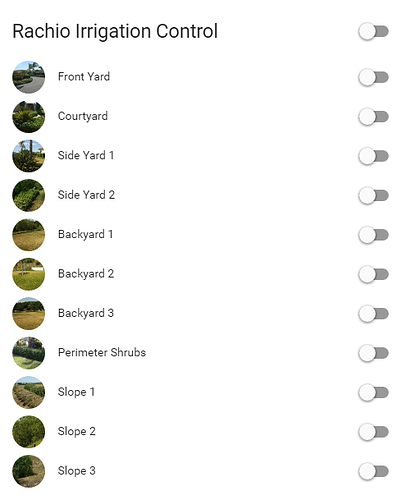There is a very rudimentary component that interfaces Rachio with Home Assistant’s home automation server. It is all we have until Rachio or someone really smart creates a nicer component. All it does it let you start (or stop) a zone for a lenght of time (defaults to 30 min.). It works, but still, the default icons are boring and identical, so I took it upon my self to dress them up a bit by changing them to the same images that I uploaded to rach.io. They are still a bit small, but way better than that silly faucet icon it defaulted to.
I downloaded the images from the rach.io web app (right click for options) and copied them in my Home Assistant’s \HASSIO\config\www\images\rachio folder that I created.
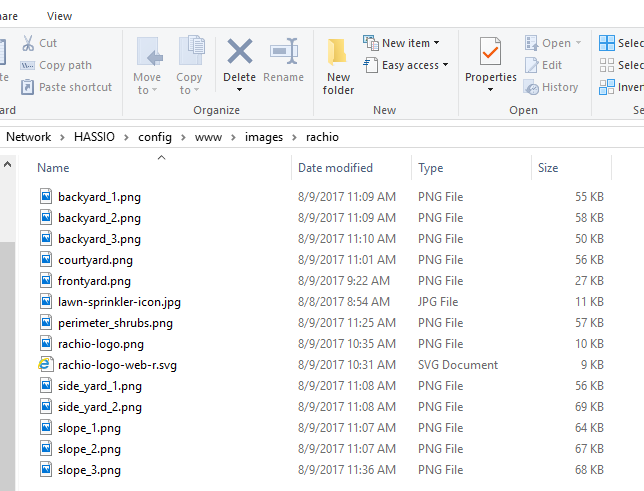
Then for each Rachio “switch” I customized the icon to point to the desired image.
After a quick restart, Rachio is more beautiful than ever!