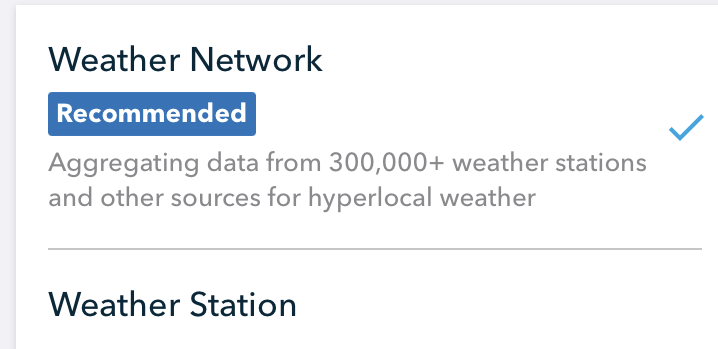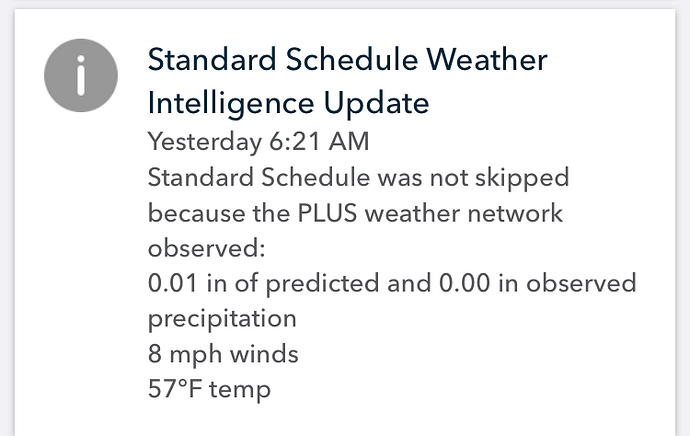On 1/2/2022 it was about 19F in the Dallas, TX area at around 6 AM.
My controller’s Freeze Skip settings were set to 32F.
The Standard Schedule in question had “Freeze Skip” enabled.
My controller’s Weather Source is set to “Weather Network” (recommended).
It appears that the Weather Network reported 57F and as a result Freeze Skip did not kick in. I went with “Weather Network” as it is recommended. Was this an outlier or can I expect this to happen again? Seems like a bug in the “aggregation of data from the 300,000+ weather stations and other sources for hyperlocal weather”.
If you are in a populated area like Dallas, don’t use the weather network. Choose a PWS close to you that models the weather closest to what you observe (there is a link to view the readings from the weather stations). The networks compiles information from a bunch of weather stations in the area to get an aggregate weather overview, which can skew things a bit. In theory, it seems like it should work really well, but with weather patterns changing mile by mile at times, it just doesn’t always work to its potential.
I do wonder if there wasn’t a temporary glitch in the network Rachio subscribes to, because I wouldn’t expect to see variations like that. Also, are you sure you have the location of the controller set up correctly?
Thanks. Location is correctly set. It worked fine last night. I agree 57F to 19F is a big variation. My fear with local PWS is that it might be offline and then what?
If it has no reported data for a few days in a row, Rachio will automatically switch it.
Thanks. I will give it a try.