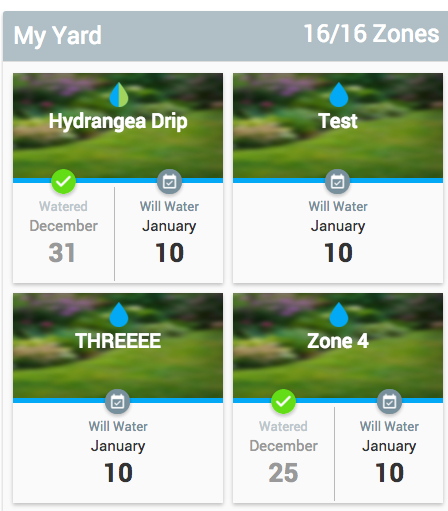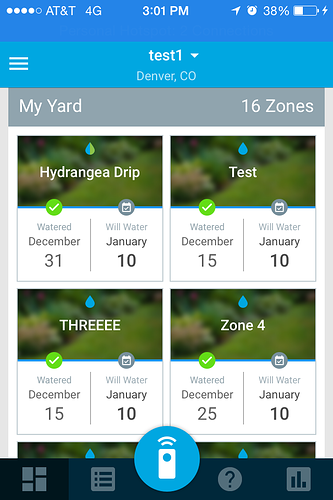@EIEIO, do you have a camera setup to keep an eye on the pups? If so, we might be able to use this IFTTT recipe ![]()
+1 for Weather Underground PWS’…the ones in my neighborhood in the rachio app are few/far between and unreliable. On weather underground there seem to be a lot more.
1 - flow sensor integration / comparison to calculated values
2 - Better display of calculated flow rate per zone
3 - Scheduled watering times shown properly on web (smart schedule split) along w/ totals for each zone. Possibly gallons as well.
4 - Totals for each zone listed on the app when reviewing the schedules (with regard to smart schedule). Gallons as well.
Wish #1
I use my Davis Vantage Pro2 Plus and a meteohub to send my data to WU and PWS.
http://www.wunderground.com/cgi-bin/findweather/hdfForecast?query=38.816%2C-77.099&sp=KVAALEXA13
http://www.pwsweather.com/obs/KVAALEXA13.html
Wish #6
You can send your gardener a link with limited access.
We do support PWS, are you not seeing your station?
We already have this feature, is this what you were looking for?
http://support.rachio.com/article/342-landscaper-access-new
![]()
Franz,
Perhaps I didn’t reply correctly to a poster. I was trying to let a member know that the features exist and that I’ve been using them. thanks for the quick response though.
Ah ok, and here I was thinking your wishes were already answered 

@brkaus, could you expand on this wish? Are you requesting a different way to configure & setup custom nozzles? Or is this related to reports?
Are you referring to the My Yard card on the web app?
Here’s the same view on mobile (iOS)…
Are you referring to the differences in zones 2 & 3?
Are you looking for zone watering durations for Flex schedules? If so, follow these steps to edit your Flex schedule watering durations:
- Go into the Watering Schedule card, select Edit Watering Schedule
- Select the schedule you’d like to review. Scroll down to Zones and tap on the white area that reads “Last Updated…”
- The zones will drop down and you can edit the durations for each. For details, please see this support article.
Sounds like you’d like to see estimated gallons used per watering listed as well? Sorry if I’m misunderstanding your request.
Yes, there are several ways I can spend $100+ on still more gear, so that I can upload to services other than WU. (in fact there is an entire thread of discussion on this issue here: Using WUnderground.com to integrate Personal Weather Stations - #67 by Ashishnarang ) The point it, I’d rather not. I’ve already spent $300 on a really nice weather station, and $250 on an internet connected sprinkler controller, and it’s already automatically updating the #2 source of weather on the internet (and probably the #1 non-commercial source other than US Govt sources): Weather Underground. If Rachio could just read from there, I’d be set without having to spend another $100 or so (perhaps less for some DIY solutions that require a lot of work, but that’s not the point) just to upload my weather data to a different location.
As to the gardener issue, I guess you didn’t read all the subsequent posts discussing why the current limited access implementation doesn’t work in a lot of situations. (such as non-technical gardeners)
@brkaus, could you expand on this wish? Are you requesting a different way to configure & setup custom nozzles? Or is this related to reports?
Yes, one possibility would be on the edit tab -
Growing XXX in YYY on a ZZZ slope
It gets AAA and used (sprinkler type).
Zone calculated to use XXX GPM
I was referring to the Schedule → Select a Day → Select a Schedule. On the iPhone app it shows the soak period if I recall correctly.
My other request was to basically show gallons in addition to time on the schedule. Basically, I’m very cost sensitive with our water prices and total gallons is as interesting as duration to me.
Thanks for the other link on flex schedules. I had read that a few weeks back, but couldn’t find it again.
Thanks for the link to the limited access sharing. The limited access share link would work in conjunction with an old wifi smart phone/pad. Enough to help me anyway. Not sure what other options would be available in a cost effective manner… Need to keep thinking about this one.
HomeKit integration.