Probably should not have installed this on a Sunday morning when support is closed, but I need some help now. I just installed the system and none of the zones will operate. Everything is blue and wifi connected and locations entered. When I tell it to test each zone nothing happens. I have 9 zones and a rain sensor. I tried it both with and without the sensor connected with no luck. Everything was working perfectly on the old mechanical Rainbird system. So what should I check for? Thanks for any and all help.
Do you have any photos of the old setup? At least provide a model number of the old controller.
Take and include the photos of your current setup (the one that is not working).
I installed this to replace an old Rainbird RC-1269Bi mechanical unit. It to was a 24vac system. What is strange is when zones are off I am reading 13.2 volts zone to common. When I manual turn one on I read 40 volts to common. How do you get 40 volts out of the included 24 volt transformer. After messing like crazy a plugged the meter into the outlet and it read 176. Appears my meter is bad.
I finally checked all the zones and only zone 9 will run. 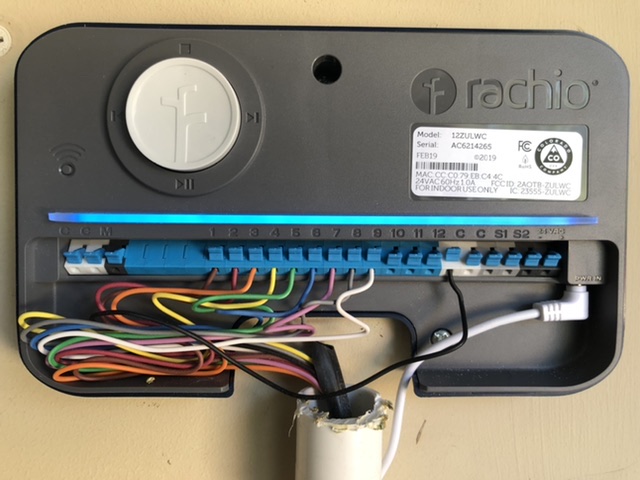
Here is the wire diagram from the old unit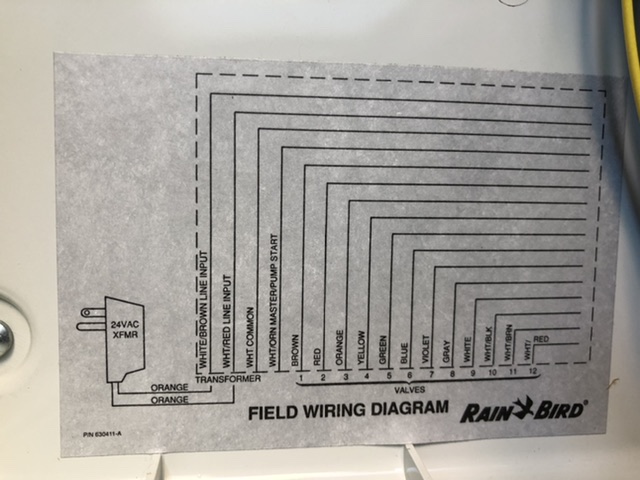
Finally got this bear working. Turns out the wiring diagram was not 100% correct. I had only tried the first five zones before with no luck. I finally went through all of them and zone nine worked. Scratched head for a while, and then said to self well we have hot and common across zone 9. So, I switched the common wire with the zone 9 wire and everything works now. Between that and my meter being screwed up it was a waste of too many hours. At least all is good now.
Yep…White is almost always common wire…
Agreed, but as you can see in the wiring diagram my old one was claiming white was zone 9 which only left the black one not on a zone so by default it should have been common. Turns out it wasn’t wired the way the diagram stated but that was not obvious as the colors from the controller through the wiring harness were not consistent.
This is why you should take a picture of how it’s wired up before hand. Don’t rely on some wiring diagram as it could be wrong. It’s pretty simple to mix something up like it happened for you. A picture of the wiring on a working setup will make sure you’re all good. I do this all the time. I take a lot of pictures at work as I can’t remember everything. Now I have a reference to go by and makes putting things back together much easier and faster.
Ya, White is normally common. Whoever did that wiring chart did a booboo. Ops, to much in a rush maybe? With a picture, you could have looked at that and found the issue pretty quickly, not wasting all that time. Who doesn’t have a camera on them these days?
Agreed, but the problem I had is a picture would do little good as all the nice colored wires went into a wiring harness that had all white wires.
@Howard - sometimes those wiring harnesses will have printing on the wires saying what they are, even if they are all the same color.
