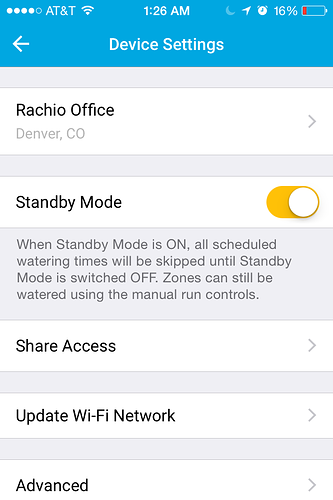It’s that time here on Long Island to winterize the system and put it to sleep for the next 5 to 6 months. Is there any advantage to putting the system in standby mode rather than to just unplug it for the winter? I’m assuming all my settings would be saved next time the Rachio checked in online? Thanks!
I personally am going to,leave it in stand by. The advantages are superficial, but for me, I don’t want firmware to lag too far behind, I also do not want that sweet report that comes out informing me that their system has not seen my iro for too long. I also,do not want to find out 7 days before my yard needs its first does of vitamin N to be the point I realize my iro is dead. And most notably, I dont want to have to reblink my kit. I’m assuming that there is a battery keeping cmos and or flash alive and I don’t want that to die and need to be replaced requiring a blink up.
But that is just me and I can one pedantic sob…oh, and I’m lazy in the off season so it requires too much effort.
Yes everything will be as you left it.
This shouldn’t be an issue ![]()
If you unplug the device you won’t need to re-blink it up, the WiFi credentials do not rely on the battery.
I guess it’s a personal decision, like Pepsi or Coke.
![]()
I guess if we really wanted to be green,unplugging it would be the way to go. That wall wart uses a lot of juice! 
Yes, there is that 

@franz Is there a place in the web app to put the controller into standby mode? I can’t seem to find it.
That is not currently supported in the webapp, we plan on building that in as me finalize mobile client --> webapp parity.

Thanks!
How do I put it in standby mode???
@scottb8888, to put your Iro into standby mode, simply login, via the Dashboard screen, select Device Settings, then enable the toggle for Standby Mode.
Once enabled, a yellow icon will appear in the lower left of the Iro on the Dashboard screen.
Hope this helps 
Best, Emil
Hello, It’s nearing the end of the water season here in Southeastern Washington (State). Thought irrigation water was being shut off this week, turned system to standby mode via Droid phone app. Next day heard announcement from water company that there will be water through this week. Planted last minute Fall plants and wanted to continue my schedule (3rd day) without missing a beat. After reactivating via same app, schedule won’t start until two weeks from now, should have been tomorrow! What’s up with that?
Update. Noticed a notification that sprinklers ran this morning, as originally scheduled prior to standby. Still think that the app was deceiving by showing a two week delay to restart service. Glad that it some how came to its senses and functioned, just would like to know sooner that all is working proper. I almost reprogrammed the schedule, but didn’t have time and figured I would just run a manual all zones in a couple of days if time allowed.
@gtrain That’s very strange, I’m glad it ended up running! What kind of schedule were you running? Sometimes closing out of the app completely and re-entering can help re-sync, that would be my first recommendation.
Last winter we put the Iro on standby and then brought it indoors. We then decided not to leave it plugged in and it sat like that until the spring. When we “woke it from the long winter nap”, it reconnected flawlessly and has been great all summer. Last night was the first frost here so we’ll bring it indoors again, but are undecided to leave it plugged in or not.
How do you turn it off in the iPad app?
I have the Sense Home Energy monitor at my house. I just tried unplugging my Rachio and watching the monitor. It barely moved so this can’t be taking much power to keep running in Standby mode anyway. I left it plugged in.
Is my Rachio ok in my garage through the winter here in Michigan or should I disconnect and bring it inside?