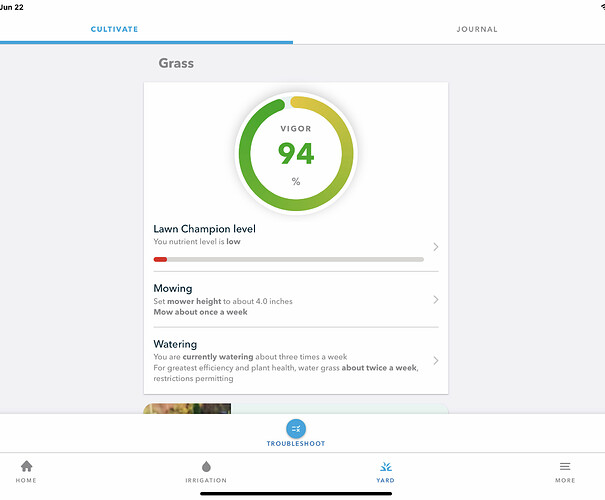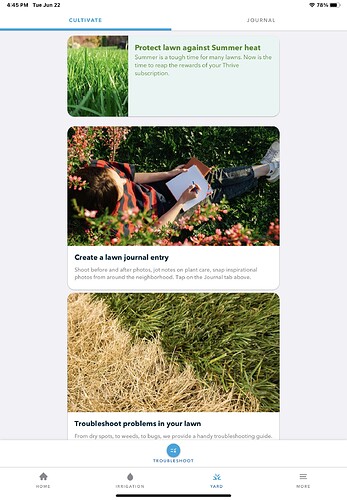I got the annual Thrive order. There are four bottles. Instruction says to paint lawn then use full bottle. Does 1 bottle cover the entire yard? Will there be 4 applications over the growing season? Or are there 2 applications and therefore 2 bottles for the yard?
Mine was 1 bottle for the whole yard, applied multiple times throughout the year. Once you put the code into Rachio, it will notify you when it is time to apply, and after you do, you let the system know you did so…
First, my yard is around 3000 sq ft total. I found one bottle was enough to cover it multiple times (I think 4 or 5 times). Towards the end I was even thinking “isn’t it out yet???”
Hello,
Where do you enter the code once you apply the first application? And do you have to water it in if there is no rain projected for the next few days?
Thanks,
B
Ooof, been a while. I feel like there was a Thrive button somewhere on the home screen, once pressing that, it would prompt for a code.
Yes, you should water for a bit after application.
Thanks for the reply. Unfortunately not on mine. There used to be according to the promotional material a tailored watering schedule to click on once applied. I’m definitely disappointed that both are gone. So I guessed how long I should water…
@Gman I’m sorry that you’re having issues applying the product within the app. You should see a tab at the bottom of the Rachio mobile app labeled “Yard”. From there, select “Applied Product” which will prompt you to the watering schedule that helps Lawn Champion soak into your soil.
Please note, the Yard tab is not available on the web app.
Hello - I appreciate the response Dane. This is what I see in these two screen shots. I’m concerned I didn’t water it in to standard as there is no button for that either.
Thanks for your help,
Bob
Hmm. I’m trying to remember how this looks on mine (just applied on Sunday). When I look on my app, I get a notification at the top that “it’s time to apply product” (or some such wording). I think I then click on that to tell it i “Applied Product” and then it pops up a watering schedule where you can select the zones you applied the product to and it will water them for 10 minutes.
Hey @Gman , I’ve got a new version of the iOS app coming out (hopefully, waiting on Apple review) tomorrow that fixes a bug I introduced that hid the button you’re looking for. You don’t have to wait though, if you applied, you can just run your zones for 10 minutes each and that’ll water the product in.
Sorry for the inconvenience
Thanks @zachio, Appreciate the quick response and I did water it in for 12 minutes so all is well that ends well. I’ll download the new version when it is released. GMan
@Gman The update version 4.4.8 is out that corrects this. Let us know if you’re still having issues.
Hello Zach - just downloaded the update. Worked as advertised. Thanks for the quick work on the solution …
Hi, I’m new to Rachio and I just bought and applied my first dose of Lawn Champion. I also do not see any button in the app that lets me indicate that I’ve applied it. If I click on the Yard button on the navigation bar on the bottom and then click “Lawn Champion Level” there is a button that says “Order Lawn Champion” but that’s it.