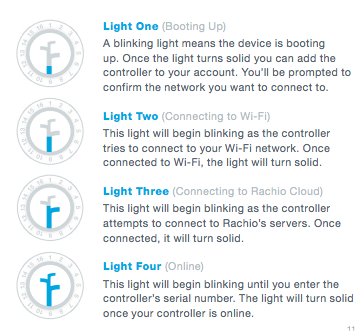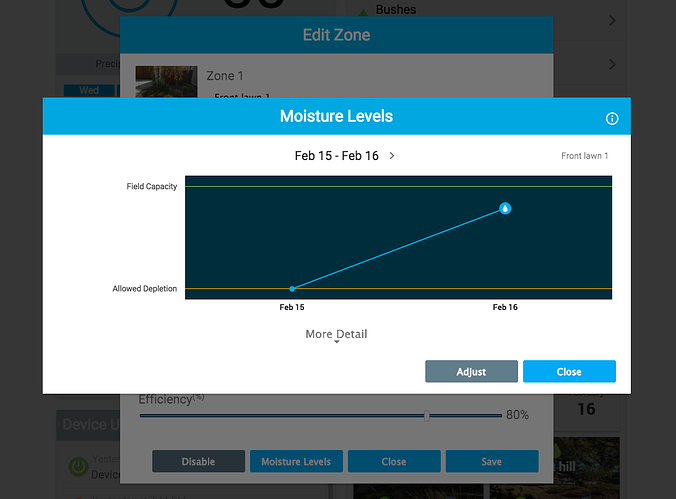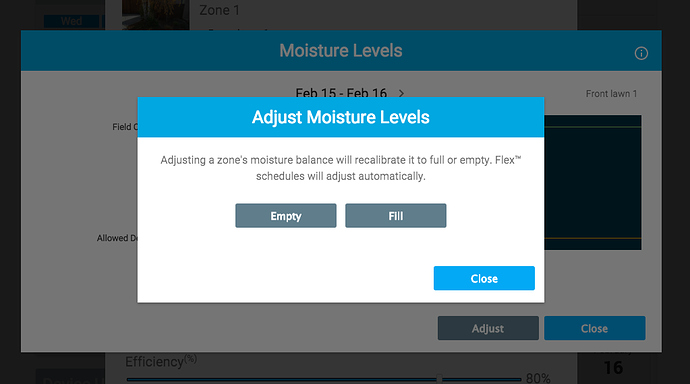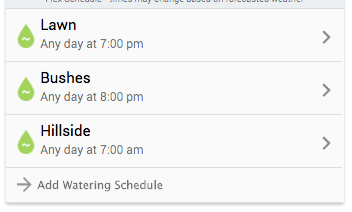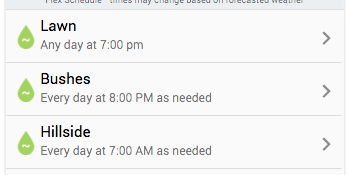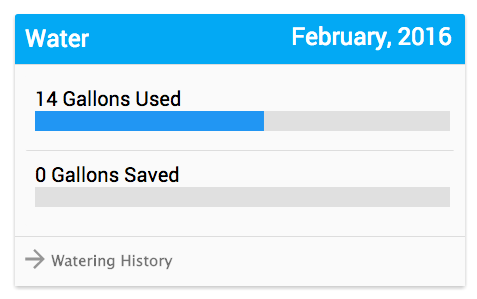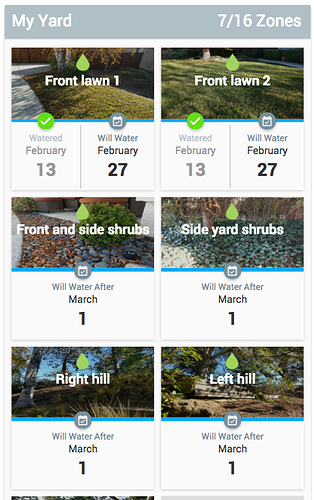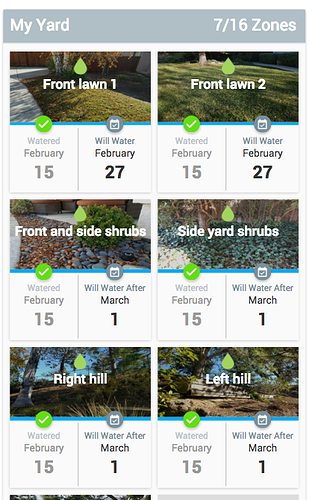I had the opportunity today to install my Generation 2 controller. I must say I had much more success with Gen 1. I first physically disconnected my Generation 1 controller and mounted the Generation 2 controller. I did not remove my Gen 1 controller from my account, since I wanted to be able to copy my settings. After powering on my Gen 2 controller, my problems began:
- The app could not complete adding the controller to my account, and the controller did not even seem to connect to my wireless router (no ip address issued). I did get as far as it asking for my serial number. My Nexus 5x with Android 6.0.1 showed the wireless connection go through this continuous loop of having an exclamation mark on my WiFi connection, followed by WiFi completely disconnecting. Then it would reconnect to my wireless network before going through this loop again. The Rachio app eventually errored out and asked if I wanted to try the process again. I did this numerous times without success.
I finally ended up unplugging the Gen 2 Rachio and powered it back on. This time the controller did finally activate, but it still went through that strange loop of causing my Nexus 5x WiFi connection to freak out.
-
I copied my Gen 1 controller’s setting to my Gen 2. I use Flex Schedules, and there is a discrepancy between the two controllers on the next watering day. For two of the zones that my Gen 1 just watered 2 days ago, the Gen 1 shows that those zones will be watered after January 28th. My Gen 2 wants to water them tonight (15th). Two other zones that were not watered and show that they will be watered after Jan 28 on my Gen 1 show that they will be watered tonight (15th) on my Gen 2. Strangely if I put my Gen 2 in Standby Mode (since I don’t want these zones watered), my Gen 2 shows the same dates as Gen 1 (Jan 28th) for all zones.
-
The moisture levels for all my zones on my Gen 1 do not match-up to my Gen 2.
-
The next watering date for two of my zones as shown in the web interface do not match up with the mobile app. The web interface shows these zones will be watered tonight (15th), yet the mobile app shows after the 28th. The “Schedule Updates” on my mobile app; however, shows it is planning on watering these two zones tonight.
-
On the mobile app, when I choose the controller I want to use at the top, sometimes the selection doesn’t work properly and both devices are shown selected, and you can’t do anything. If you go back and try it again, sometimes it will finally let you select the other controller, but other times it doesn’t. I eventually have to terminate the app to get it working properly again.
-
When reviewing the “Watering Schedule”, my Gen 1 shows all my zones as “Any day at [time]”. My Gen 2 shows the same watering schedule expect it says “Every day at [time] as needed”. Why are these different?
-
The Water Use in the web interface always shows one gallon more than the mobile app
-
On Firefox (44.0.2) on my Windows 10 machine, which I used extensively with my Gen 1 controller with no problems, the web interface will get stuck at the “Rachio - Synchronizing user data” indefinitely. If I clear my browser cache, it will finally work, but as soon as I either launch the page again or refresh the page, it gets stuck at “Rachio - Synchronizing user data”. I’ve tried Chrome and Edge, and neither of them exhibit this behavior.
The upgrade to Gen 2 was not a positive experience for me, especially compared to how well Gen 1 worked. Its making me question the reliability of the product and wondering if I should have just stuck with the Gen 1 in the first place.