I was following the instructions on how to use data from Weather Underground with my Rachio to create a closer weather station to my house. I found a nearby weather station on Weather Underground and then created this new station on PWSweather.com. Everything was going well until I tried to download and use the Weathersnoop.com program. I was able to set up Weathersnoop to use WeatherUnderground as an agent. Weathersnoop says it will run for only three hours in demo mode and then close. Can someone help me on this?
Steps 6 and 7 are where things started to fall apart. Do I have to purchase Weathersnoop? There appears to be a Weathersnoop Lite and a Weathersnoop 3.
@Jweiner, looks like you’ll need to purchase WeatherSnoop 3 Lite to collect and share data.

Please note the disclaimer
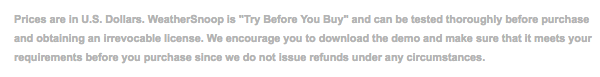
We’ll update the support article to avoid future confusion. Apologies for any inconvenience.
So if I purchase Weathersnoop Lite, I’ll be able to use a weather station that’s closer to my home? Also, the support article talks about moving the weather station to my home. How do I do that?
Is there anything else other than WeatherSnoop? I don’t have a Mac so it is not an option. I’d love something that runs on my Linux NAS all the time. Has someone else researched this recently?
See the following thread, about 2/3 of the way down, comment 74 (Mar30). It contains a script you can configure and run on linux. It has been working pretty well for me the past couple of months.
Thank you sparky79 and johnny2678! I got it to work on my QNAP. Now to set up a cron job and have it run every 3 minutes.

