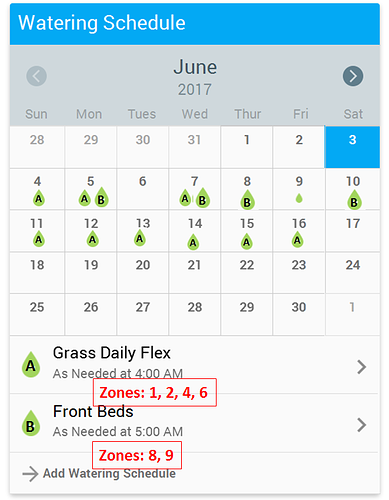Would be handy if different schedules had different color drips (instead of they’re all green ones) on the calendar so you can tell them apart at a glance and/or when both are happening on the same day.
Hey @arkley68-
Would you want different colors for the different schedules running on a certain day or the different zones? I’m wondering (especially when it comes to flex schedules) which would be more helpful when checking out the calendar view.
McKynzee 
Sorry for delay @mckynzee - simple answer, does any client every say OR instead of AND? Both would be great & very useful - but the place and context makes a difference.
So on the small month calendar view it seem would have to go lowest common denominator and just show which schedule ran with so little space to show which zones ran (but if easy way to do so then great). On larger views the zones really are needed too - will post separate ideas
Couple of things:
-
Keeping in mind too color blind - would add a schedule ID in the drip (e.g. 1, 2, or A, B…) which would also help with next - the larger view already shows a ~ in both zones drip - replace those with usable ID’s
-
It really hampers awareness/learning when deleting the drips from prior days - just gray these out do not delete them (then the zone ID’s really help too with them grayed out)
Just hack example - but sitll one color instead of two
DAY DETAILS BUG ON WEB/PC - Realizing there seems to be a bug on the site vs the app. In the app when you click on any day it shows the detail for that day with the Schedule and Zones planned - BUT on the web if only shows the first event for each schedule - and the arrow takes you to the Schedule Settings popup - no daily details???