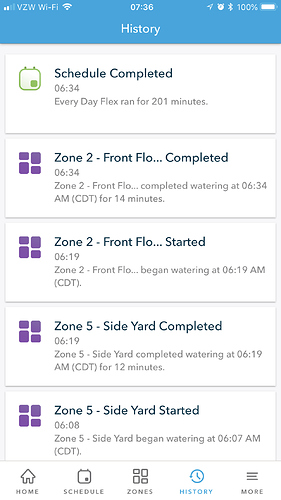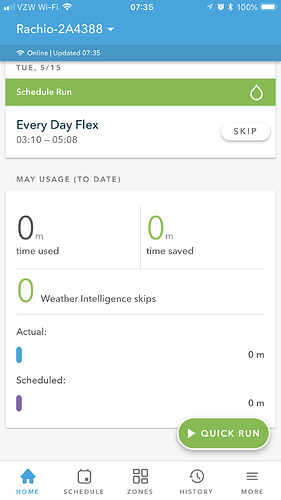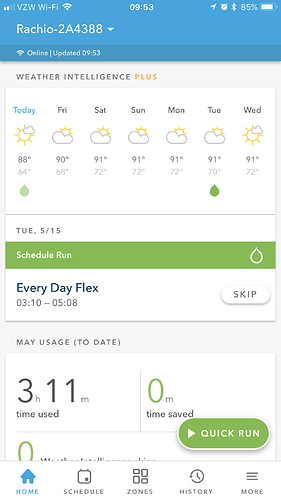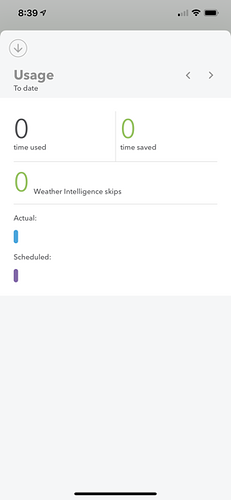I installed and set up my 8 zone Rachio 3 yesterday, using a flex daily schedule. It ran for 201 minuets this morning (as scheduled), but the usage to date info is still zero. Is there a delay with the update of that data for some reason or is there a problem?
That looks like it could be a caching issue. I am seeing the correct data. Which client are you using? (iOS/Android/Web).
Thanks and have a great week!
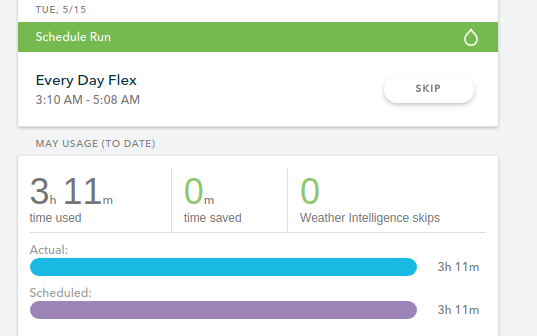
@franz I’m using an iPhone 7. I didn’t realize I could log in via computer. I just did (on a Windows platform) and the usage is correct there. Is there perhaps an issue with the Apple iOS? If so have you seen this before and is there a possible solution?
@franz OK, I just force-closed the Rachio app and restarted it. That fixed the issue. It matches the actual runtime from the website now.
I’ll have the team review. Next time if you “pull” to refresh the dashboard it should fix any state or caching issues.

Ok thanks for the additional information.

@franz Here’s one other thing. While looking at this I noticed that the May usage (actual and scheduled) doesn’t match the daily usage numbers. Because I’ve only used the controller for one watering cycle it’s easy to see the 12 minute difference. Not sure if I’d have noticed after several watering cycles. Anyway, the Monthly Usage shows 3 hrs 11 min of scheduled time, while the daily usage shows 3 hrs 23 min of time. The only operation of the system today has been from the scheduled run this morning, so I would think the daily use should match the scheduled use thus far. Correct?
Thanks, the first issue is resolved, it was caching in our app. This will be released today or tomorrow. Team is reviewing usage data discrepancy.

Hello. I’m a new purchaser/user (16 zone Rachio 3) and I am seeing what appears to be the same issue (or a closely related issue) on the iOS app. This is with iOS 13.4 and Rachio 4.1.2 on an iPhone Xs Max.
In the Rachio app when I (1) select “More” (right bottom of home screen), and then (2) select “USAGE”, I see a “Usage” (subheading “to date”) sheet/window that indicates zero (0) for all numeric parameters, even though I have used it for around 14 hours. See attached.
If I then (3) touch the left “arrow” (the less-than symbol at the top-right), it displays “March Usage” (to date)—again all parameters are zero—but that makes sense for me, and if I then (4) press the right arrow it displays “April Usage” (to date) which actually shows non-zero numbers (around 14 hours) as I would expect. If I press the down arrow to dismiss the sheet/window, and repeat steps (1)–(4), I see the same behavior.
I have tried “refreshing” the app/data by pulling down at the home screen (I see the spinning fan icon), force-quitting and re-launching the app, logging out and then logging back in, and even rebooting the iPhone. The above unexpected behavior (zero usage indicated on the initial screen) persists no matter what I try.