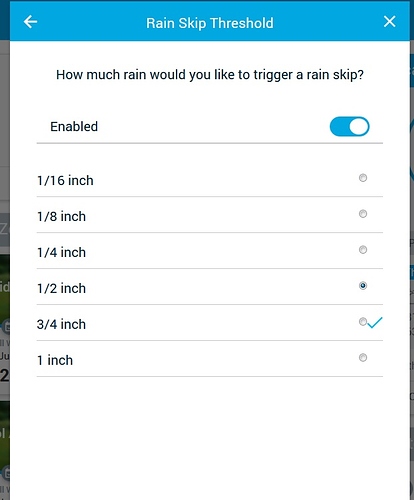Hi, just tried using the Web interface again and thought I’d post some more info about its behavior. Trying to add fixed schedules…
Reached the panel where you select which zone(s) you want to include. In Chrome this is still broken. Switched to Firefox 43.0.1 and got better results. Zone selection butt
ons seem to work with this browser version.Added one fixed schedule - it seemed that in order to give it a custom name I had to finish creating it then go back and edit it to get a name I wanted. Did I miss something in the interface. This seems odd.
Adding a second fixed zone: when I got to the Rain Skip Threshold panel, the blue checkmark was misaligned (screenshot)
Editing 2nd fixed schedule. “Freeze Skip Temperature” panel: initially set to “Enabled”. Clicking on the toggle button causes the button thumb to slide left and the button turns gray, but the label remains at “Enabled”. If you click the back arrow at the top left at this point and watch carefully, you can see the button thumb sliding back to where it was and turning blue again as the panel slides right. You are returned to the “Weather Intelligence” panel, which shows that the “Freeze Skip” feature is still enabled.
On the “Weather Intelligence” selection panel, click the right-side down arrow for “Climate Skip”. Click the toggle button twice to turn the feature off then on again. Move the mouse back up to the expand arrow (which is now pointing up). As soon as you do this, the button will turn itself off again. This also happens the other way around (off-on-off). The “Seasonal Shift” interface does not seem to have this issue.
That’s all for today! Cheers!