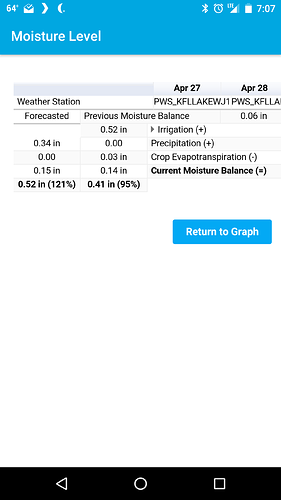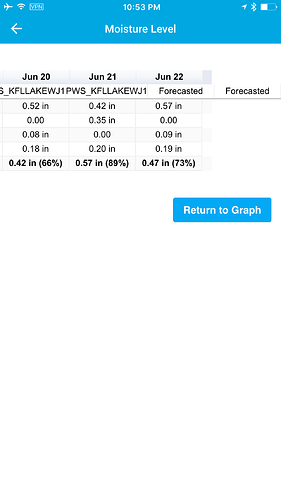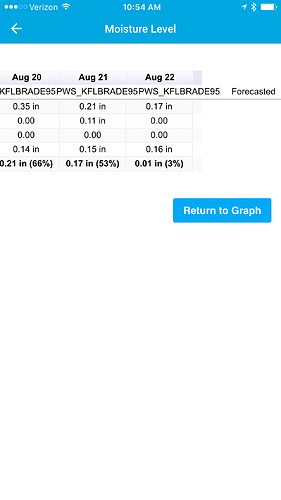This causes the dates to be offset. This is on an Android Nexis 6p.
Thanks for reporting this bug in the display, @johnny2678
I’m assuming this zone is currently part of one or more Flex schedule(s), correct?
I’ve noted this bug report with our engineering team, and we will attempt to recreate.
I apologize for any inconvenience this may be causing for you; the Flex web app may be a better option at this stage. Please give that a shot on your phone and let me know – is the view offset from within your phone’s browser, or just within the Android app?
only the android app, and only sometimes. Most of the time I can tap back and reload the moisture graph -> more details and it works fine. Haven’t seen this issue in a browser… that seems to work fine.
Happy to provide more information if you need anything.
Checking in on this… Work forced me to switch to an iPhone 6s and there is an issue with the chart on this device also:
@johnny2678 We think we have this graph rendering issue tracked down, and will deploy a fix (it’s actually rendered on the webapp) in the next day or so. Thanks for reporting this.

As an update, android/web should be fixed. We’re looking at remaining issues w/ iOS…
Thanks,
Dan 
Hi @Dan,
Any update on the iOS moisture graphs? I still see a rendering issue on my 6s+…
From this morning…
I’m having this same issue. I didn’t read above, but I noticed this happens to me when my weather station is a PWS, who tends to have a long name, vs the NWS station nearby that only has like 4 letters.
Thanks for the feedback!
We’ll review…
Dan