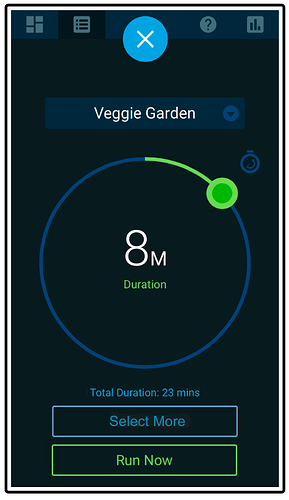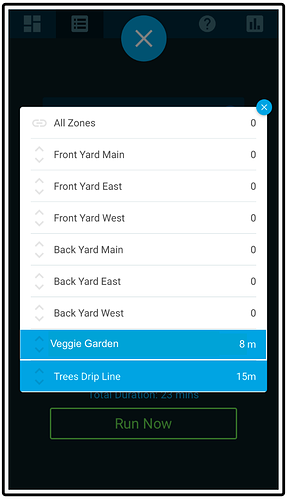Currently you can run all zones or just one. It would be nice to select a few zones you want a manual run for.
@Dkd114 You can actually do that in the remote today, although it’s not that intuitive.
This should help.

I still don’t see how I can choose three or four zones in the middle of my list and just run them. From what I can tell I can just run all zones or I must pick one individually. No?
Select one zone, set the time you want, select the drop down for the zones again, select the next zone you want, select the time, etc. When you have all you want in, then you can select the run now.
Well, that was easy 
Thanks linn
That’s an awesome feature. I was actually looking for something like that last week. Thanks @franz
I think having an extra button would have made it more obvious. Something like Select More which appears alongside with the Run Now button
Also when you have multiple configured zones, highlighting configured zone(s) name would be helpful:
pictures taken from http://support.rachio.com/article/407-remote
Thank you! Didn’t see this option until I read this!