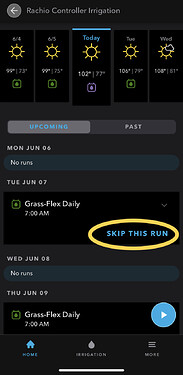I’m pretty sure this has been suggested over and over and I can’t believe it’s still not an option, so I’m mentioning it again because this will be a deal-breaker if I need to change out or buy a new sprinkler controller.
I really dislike the UX with Rachio, but there is one major glaring omission: being able to manually schedule a schedule to run once.
Some days I have to skip watering due to weather or occasional lawn maintenance. It would be nice to be able to tell it to run a specific schedule once at a specific time without having to work around it with other silly schedule changes. The other method I’d like would be to bump a schedule from one day to the next.
Am I really going to have to continue working around it or to write my own app with the API to be able to do something that should otherwise be easy?