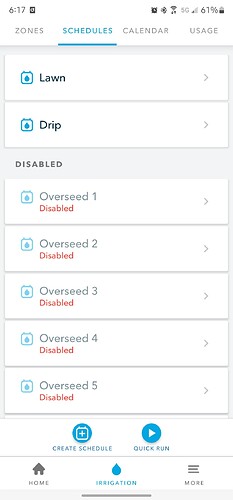The iphone app seems buggy. This is what I am seeing, on a late model iPhone. First, if two or more schedules are created, they sometimes just diappear. And sometimes, when I do see them in the list, you can’t press it to look at it. Or enable it. Also, one cannot edit the schedule to change it’s type (like to Fixed from Flex). Sometimes, disabling one schedule makes them all disappear. What’s going on Rachio???
I don’t have an iPhone, so I can’t speak to that at all. But, I am pretty sure that Rachio does not allow you to change schedule types once created. You would need to just create a new schedule.
I kind of came to that conclusion too, so I did create a new schedule. Now, I can’t even see the new one unless I disable the first one. Weird. Sometimes, I can’t pick the new one at all, even if I can see it on the list. Then, I’ll pick the old one (the first one that is “Flex”) and it will the somehow select the new one. Seems buggy to me.
Yes, exactly there. But I cannot see them all unless they are all disabled. As soon as I enable one, the list disappears.
I have an iPhone and I just went into my schedule and started enabling and disabling random ones, also created a new test one. I am not able to reproduce your issue. Have you deleted out the app and reinstalled?
What iOS version are you running?
What model phone do you have?
How much storage space is free on the phone?
Latest iOS. iPhone 12s pro max. Latest Rachio. Right now, all the schedules are visible. Figures! I was going to do a screen grab.
No problems with the latest ios on my iPhone XR.
We had a flaky connection caused by the sprinkler installer accidentally cutting our unmarked cable.