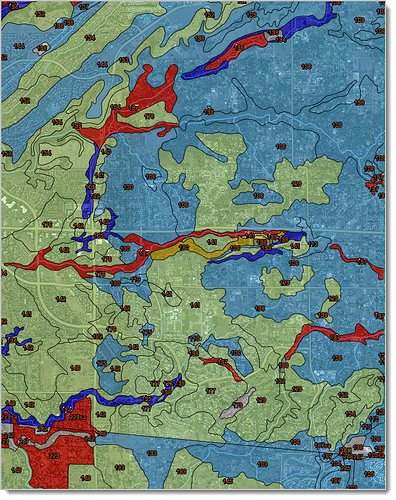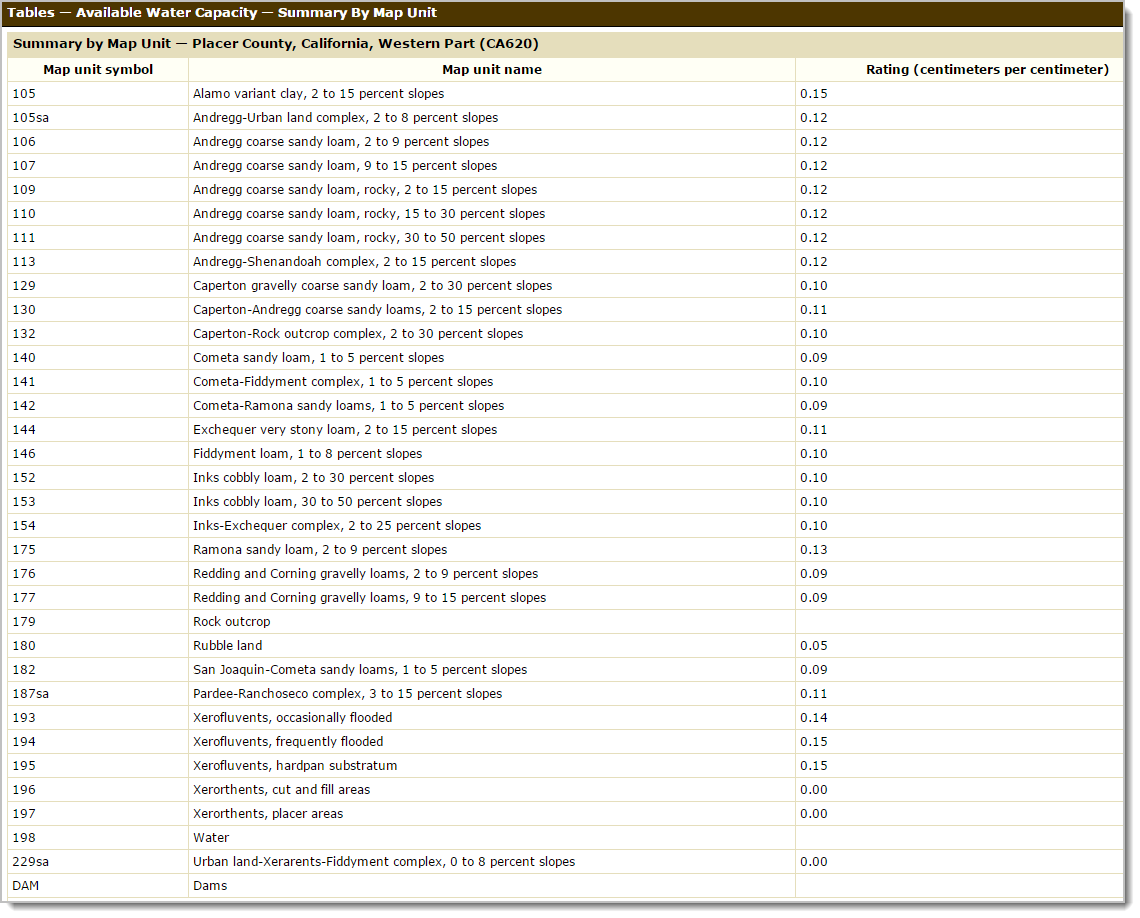I looked up the general area for Granite Bay, and your soil type varies quite a bit throughout the region. The map shows the areas with numbers identifying soil types, and the table shows the soil type. The 3rd column in the table represents the Available Water (AW). You have 0.2 right set right now, but you can see that none of the values in the table are that high. The highest is 0.15, and the numbers go quite low from there. In any case lowering your number will create a more frequent schedule.
Your best bet is to go to the Web Soil Survey and zoom into your neighborhood to find the AW specific to you.
Here’s the soil survey website: Web Soil Survey
First, look for the AOI (Area of Interest) button to set the area around your home. You can also enter an address on the left side of the screen, then select the AOI symbol and draw a square. After that, look here:
I recommend finding the AW number and putting it into your zone settings prior to re-creating your Flex schedule and sending screenshots.