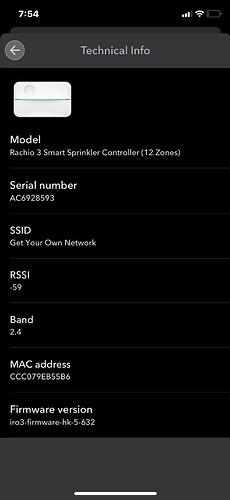“An unexpected error occurred. Try again” is the error message from my iPhone when trying to set up the Rachio 3 after selecting my network. I have tried creating a guest network (same error), and I have reset my Airport Extreme router. I’ve reset the Rachio 3 numerous times. I’ve even tried using a different iPhone. What should I do next?
Can you get the controller into the state where quadrant 2 is blinking yellow? See
https://support.rachio.com/hc/en-us/articles/360003815533-Light-Codes-Rachio-3-
If not, factory reset the controller and try again.
Once quadrant 2 is blinking yellow, go to your phone’s Wi-Fi settings (without running the app) and look for a network name starting with Rachio e.g. Rachio-1A2B3C. If you can see this network and have a Mac, Windows or Linux computer with Wi-Fi, use that to ‘provision’ the controller as described in this post:
If that fails, post details of where it went wrong. If it “succeeds” but the controller is still offline, post what you know about the connection e.g. does it show as a device in your router? Can you ping it?
Thanks for posting that info. We’re working on getting this better integrated into app flows as well as providing some helper programs that automate the workaround mentioned in the post you referenced.
@Marshall do you have a computer or non-iPhone 11 device at your home? I might be able to provide more direct help if needed and if I can better understand your system. Thanks!
Have you guys updated anything? I have the same problem. March 22, 2021
Thanks for the info on the newer iOS connectivity issue. I brought out my older iPad and Rachio hooked right up to my AirPort Extreme easily like it is suppose too. Also my newer iPhone with the latest iOS also automatically set-up afterthe [quote=“Stewart, post:2, topic:23473, full:true”]
Can you get the controller into the state where quadrant 2 is blinking yellow? See
https://support.rachio.com/hc/en-us/articles/360003815533-Light-Codes-Rachio-3-
If not, factory reset the controller and try again.
Once quadrant 2 is blinking yellow, go to your phone’s Wi-Fi settings (without running the app) and look for a network name starting with Rachio e.g. Rachio-1A2B3C. If you can see this network and have a Mac, Windows or Linux computer with Wi-Fi, use that to ‘provision’ the controller as described in this post:
If that fails, post details of where it went wrong. If it “succeeds” but the controller is still offline, post what you know about the connection e.g. does it show as a device in your router? Can you ping it?
[/quote]
initial set-up on my old iPad. Excellent!
Thank You Rachio Tech for the information.
Thanks for the info on the newer iOS connectivity issue. I brought out my older iPad and Rachio hooked right up to my AirPort Extreme easily like it is suppose too. Also my newer iPhone with the latest iOS also automatically set-up aftert
Hi @MichaelJ I am glad that you got connected! If you get a chance could you DM me and let me know what manufacturer date is shown on the barcode sticker of your Rachio and the serial number? Thanks!
Michael,
I got it working. I read on your forum that the newer ios phones are not communicating properly with Rachio and you guys are dealing with Apple to straighten it out.
I pulled out my old ipad and it set my Rachio right up, and then my new iphone/ipad devices mirrored my old ipad and set right up automatically.
Thanks for getting back to me.
Take care,
Mike Fuller
| dane CS Manager @ Rachio
August 9 |
- | - |
Hi @MichaelJ I am glad that you got connected! If you get a chance could you DM me and let me know what manufacturer date is shown on the barcode sticker of your Rachio and the serial number? Thanks!
Michael,
Oh shoot, I just re-read your email and i guess you already know that I got it working, and you just wanted my model and serial number. Here you go.
Michael,
I got it working. I read on your forum that the newer ios phones are not communicating properly with Rachio and you guys are dealing with Apple to straighten it out.
I pulled out my old ipad and it set my Rachio right up, and then my new iphone/ipad devices mirrored my old ipad and set right up automatically.
Thanks for getting back to me.
Take care,
Mike Fuller
| dane CS Manager @ Rachio
August 9 |
- | - |
Hi @MichaelJ I am glad that you got connected! If you get a chance could you DM me and let me know what manufacturer date is shown on the barcode sticker of your Rachio and the serial number? Thanks!