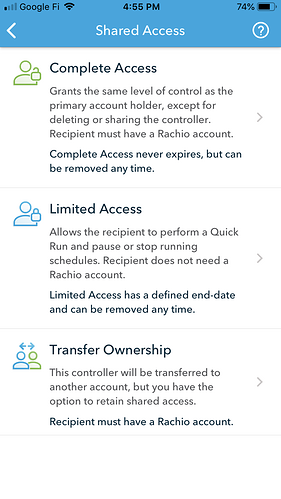I have tried to share complete access with my wife. She gets an email with a link and all it does is load a web page. It does not open in the app. All she can do is run a zone but has no visibility to anything else. I was expecting that she would access everything via the app just like me. When she attempts to add the controller in her app a message pops up saying to contact customer service.
I am disappointed by the poor access as I was going to use multiple controllers - I guess this unit needs to go back with the others to Costco unless proper sharing is possible.
Sounds like you’ve shared a limited access with her, to have the controller available in the app you would need to share a complete access with her.
That’s what I thought too - so I revoked limited and gave complete access. The link sent by Rochio is still a web page with almost nothing on it. Trying to access the app with her own account just brings an error message to contact customer service.
Odd, in my experience sharing complete access does not generate a link at all. Instead a notification email is sent that a controller was shared with you and can access it via web or app.
Does your wife already have an account with rachio under her email? She would have to have gone through separate registration here: https://app.rach.io/registration in order to create an account with which you are sharing your controller. This can be done before or after you’ve shared the controller with her.
After her account is created, she would need to signin to the phone app or app.rach.io using her account and interact with your controller there.
I agree with Gene, when people have shared controllers with me to look over their settings, it pops up in the app that someone has shared their controller. It has been a year or so since I’ve done this, so maybe it has changed…
Is there a reason you don’t just have her log into the app on her phone using your login credentials?
Well, I guess the whole reason for “sharing” is that it’s easier to manage key settings while someone that you delegate access to has a subset of full access. So, yes I could give my wife my credentials, but she’d rather just schedule the sprinklers rather than fuss with the infrastructure.
That’s my situation - but what if it is an employee? Would you still give them your full credentials? No - you’d want to get Sharing fixed.
In addition, when my wife tries to create an account, as soon as she enters the serial number for the control unit, an error message indicates that an account already exists… So she can’t even create the account.
She does not need to go through the process of adding a controller after her account is created. Simply share the full access from your account with her email address and your controller should be automatically added to her account as well.
I would double check that the full access share, in case you have one setup already, is going to the same email address that she used to register her account.