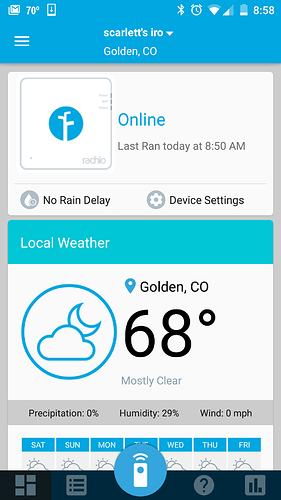I would really like to be able to turn on a specific zone without having to create a schedule or run through all the zones. Useful in testing and adjusting sprinkler head.
Click on the settings ICON (cog) in the top right, click on zones, click on the zone you want and click RUN… There you go.
+1
I was about to post a similar question to this but then I noticed this…
I checked in v1.8.6 and I can’t seem to find this functionality?
Does it still exist?
On the main screen, tap the large Play button. From there you can run individual zones or manually run scheduled schedules.
![]()
Yeah, I knew about the Play button but wondered if there was a way to just turn on/off a zone without timing…
Thanks
I cannot find the ICON (cog) on my iPhone app. What am I missing?
This function is quirky. It seems like it’s something to do with the order of selection of Zone Number and Time. When doing some setup/maintenance, many times when I was trying. to run a single zone, it started running zone 1 (as the beginning of “all zones” I’m assuming). That was very frustrating, it should not matter what order you choose the time and zone number on this screen, or the software should only let you do it one way (like force you to choose one first, then the other). Also, as mentioned in other requests, it should be easier to turn individual zones on/off (as in a simpler screen),