The last several weeks I have noticed that my app notification tells me a cycle has ran but my yard is dry. I have to manually run the cycle using my app.
Right now the app is showing me that it’s watering my yard. Nothing is happening.
There is a rain/freeze sensor hars wired somewhere into my system (not at the panel). This has to be the culprit. I just checked it and it’s dry. Seems to be working fine as the sensor itself is fairly new. It hasn’t rained in a few days. It’s 46 right now. Maybe it thinks it’s too cold?
I’m going to try later today because even manual running of the app isn’t producing any water.
Let us know if that was the issue. If not, before/after wiring pictures to support@rachio.com can help us determine if you have a wiring issue. Could also have a master valve and have not toggled that on?

@steve04KU Another thing to consider is that rain and freeze sensors require maintenance and cleaning, and cna be incorrectly “tripped” if they are not. Here is a general video describing how to do that, keep in mind it may be different for different sensors 
@steve04KU Just rereading your post and noticing you said “I have to manually run a cycle”… When you manually run are your sprinklers running? If so, that’s a very different issue and most likely not related to the sensor or the wiring. Let me know if you can successfully run manually.
I have the same problem. I have gen2, no sensors. Just came off weather hold. Flexible daily schedule.
Ran twice and noticed no watering. Manual watering works fine.
Hey @neil!
I would contact support at support@rachio.com and they should be able to get you sorted out!
McKynzee 
I am experiencing similar issue when I try to run manual watering today. My sprinkler is showing online and showing it is watering on manual but it hasn’t. It watered couple of days ago on flex schedule. What could be the problem?
I would power cycle the controller and that should get your dashboard to represent the correct information.
If that doesn’t help with the issue please let us know.

If you mean by power cycle to turn power off and on. I did that a few times and it is not working.
I had the support team review the account and it does not show a watering status. Can you try pulling to refresh on your app or logging out/in. Seems like there might be a caching issue or something going on. Thanks!

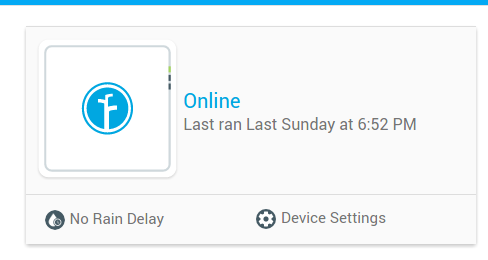
I just uninstalled and reinstalled my app. Also signed out and in again.
Can you PM me (click on my name and send message) screenshot(s) of what you are seeing? I also had the team review our database and there are no events signifying that it is currently watering.
Thanks!
