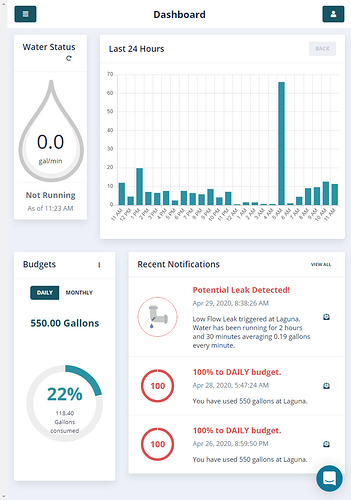I also got a Flume and love it. Super simple to install (no plumbing) and pretty darn accurate. Think it would be great if Flume and Rachio got together and created a simple integration. Feels like it would be a Win/Win for both companies.
John now that it’s been 6 months, how is the Flume system working out for you? I saw they just teamed with BHyve…would hope Rachio support in the near future?
Reading between the lines in your posts here, any update on timeframe for your new meter?
It has been available for a couple months now.
Yes, the Flume has been working great. It has been very accurate and reliable. I had an issue early on, that with my particular type of water meter it was doubling the readings. The Flume tech team responded quickly, were aware of the issue, and fixed the problem on their servers. I’m hopeful that Rachio will support the Flume at some point. The Flume measures my whole house water usage.
Since my irrigation typically runs before we wake up, it would be easy to determine the water being consumed by irrigation vs regular water usage - or if the flow suggests a burst pipe, so that the Rachio could shut down the zone. Here is an image of what the Flume dashboard looks like.
I’m interested in the everydropmeters meter, but this isn’t one that Rachio claims support for. It doesn’t seems that many are using this brand either. Anybody had any luck with it?
Seems that they’ve designed it to be compatible with one of the presets:
Right. I saw that. I guess no “official” support from Rachio concerns me. That’s partly why I was looking for others experiences.
Maybe the official support shouldn’t concern me, but I don’t really understand how the devices communicate and how Rachio can be assured to use the data from an “unsupported” sensor.
Disclaimer: I have not tried the wired version of the meter.
The official ex rachio wireless flow meter is based on the same tech, for most part it should work as well. As a current user of the wireless version, I can say it will work for major issues, such as complete lack of water, stuck zone valve (in case there is also a master valve) and a broken sprinkler head. It doesn’t seem as reliable as more expensive meters, but does a good job for the price.
I think that the meter is not officially listed because Rachio wishes to avoid support calls from people trying to use the wired version with their controller. This is just my opinion though.
Well, I just purchased one so I’ll update once it’s installed and wired up.
“Red is the signal and black is common on the Everydrop meter.”
I am replying to my own post because there seems to be some confusion. To be clear, Red is “sensor signal” and black is “sensor common”.
You should always follow the wiring instructions of the controller you are using. Even Rachio has different instructions and signal naming for GEN 3 as opposed to GEN 2.
GEN 3 instructions:
As you can see, it is showing connection to S1 or S2 and “24VAC -”.
GEN 2 instructions:
As you can see, in this case you are connecting to “SC” which is sensor common.
There is nothing magic about all the wired sensors. They put out a frequency proportional to the flow rate. They all use the equation Frequency = (GPM/K) - offset. So, they all are wired the same way according to the controller manufactures requirements. When you choose a meter from the app, you are simply choosing the K and offset in the equation. But, remember that you are running the 2 wires of any wired sensor all the way back to the controller…not shared.
The above is a hard wired flow meter version NOT a wireless version like Rachio’s discontinued flow meter/sensor. Rachio gen 2 and 3 controllers wete designed to be compatible with existing flow meters which were installed via previous irrigation controllers. Well thought out.
Agree with positive comments on Flume… Our house also has the WFM with Rachio. Big vote here for some Flume / Rachio integration, since the Flume install most of my effort’s gone into tweaking Flume alert settings so I don’t get false high flow warnings and alerts every time a Rachio schedule runs. Gotta be some way for programmers to set up a recurring “scheduled time to recognize irrigation flow rate” between the Rachio and Flume ecosystems?
Had my Flume for over a year now, and it has already paid for itself by telling me about leaks before they caused damage or lasted long enough to impact the water bill.
I really want to correlate watering controls with water usage to make diagnosis of irrigation leaks (or stuck valves) easier.
I’m also trying to decide whether to go with Orbit B-Hyve or the Rachio 3. If Flume and Orbit have actually followed through on their press releases, that would likely tip me in that direction. But my perception is that the Rachio is the better device of the two, and wish all my water-related things could cooperate!
Big issue with supporting online connected sensors is that leak detection will not work offline.
Rachio was always careful not to make internet connectivity a must for normal operation. If something goes wrong with local wifi, ISP, Rachio servers, etc, your controller will still be able to run a scheduled watering and monitor for leaks when combined with a supported flow meter. Let me emphasize this, leak detection is performed by your controller locally (unless something has changed that I’m not aware of), in case a leak is detected, your controller tells the server about it, rather than the other way around.
Integration with something like Flume is that even though both devices are local to you, they cannot talk directly to each-other. Points of failure is thereby doubled, whereas if anything goes wrong in this chain you may end up with a large water bill regardless of protection you’ve expected.
My advice? Buy a $100 flow meter and dedicate it to your irrigation controller, let Flume worry about your whole house and rachio about your yard.
I do not have Flume (personally waiting for a model, with power over Ethernet support, I can leave berried in the yard) so I do not know the challenges you are otherwise left with regarding irrigation controllers. I am interested in hearing if there is something in particular that is preventing you from using the two systems at the same time without intercommunication between them.
Keeping as much information and control as possible local is a great goal. And one that I strongly endorse. Obviously, you want the irrigation to continue to operate as long as water and power to open the valves is available.
With more information, it can do a better job. So yes, a directly connected flow meter would allow it to discover in low-latency real time that the zone is not drawing water, or that it is drawing way more water than expected. Especially if that sensor is inline with only the irrigation. Then it could take some actions immediately like calling for help, shutting off the zone, and whatever else makes sense.
I do wish that Flume would allow their data stream to be stored locally rather than operating always and entirely in the cloud. My understanding is that its base station component stores some amount of data during network disruption, and will forward it to the cloud when connections are restored. I haven’t noticed significant data loss during times when I’ve had network connection issues, so that seems plausible. That base station does need power, and I really ought to put mine on a UPS one of these days.
But not all benefits require real-time connections. If the network is alive and Flume’s servers are responding, then it could tie the watering schedule to Flume’s data in a way that would allow historical review. Or perhaps feed actual irrigation event information to Flume to better tune their alerts and analysis tools. I’m not sure I care where the analysis gets done.
Having a smarter and connected irrigation system does make some of that easier to do by hand, to be fair. If I can review the recent runs with time stamps for start and stop of each zone, then I can open a second window on the Flume data and plot those times. I could export the raw Flume data for each run, and use a spreadsheet to visualize the real water usage over weeks of usage.
But it would be so much nicer if all of that were automated so that the reports are something I don’t have to create by hand. Even better, reports that simply turn up in a weekly email, reassuring me that all is well.
On the question of power to the Flume, only the waterproof block that you strap to the side of your utility’s water meter runs on batteries. Mine is in a pit, frequently under a parked car, and about 50 feet from the base station. The original set of batteries still report as essentially full after a bit more than a year in service.
From reading reviews and Flume’s own fora, battery life does decrease with distance and obstructions. It is probably at its worst if that buried pit is also chronically full of water.
The base station just needs to be in radio reach of both the meter pit and your WiFi, and does need an outlet for power. They don’t seem to provide a wired network option.
I can see how supporting PoE and a wired connection to the base station might benefit some installations.
But I don’t see them wanting to provide any kind of cable to the meter pit. There aren’t any connections in the sensor block now that pierce its skin. If they did allow Ethernet to that device, it would need to use a connector that could be sealed for full immersion, and that isn’t something you find on the shelf at your local shop.
I ordered a Flume and had to return it because its not compatible with my water meeter. Major bummer. Wish Rachio brought another Flow Meter to the market.
I was on the website and only see the 1" meter did they ever come out with a 3/4 option?
Can you be more specific? You can always do 3/4 to 1" back to 3/4.