Thanks Gene. I will insert straw into vent next to screw NOT being calibrated and remove screw. I can follow that. One thing confuses me in the image. You say the cup on the right is the active screw, the one to calibrate. It’s in the empty position, so how does it catch water?
I’m sure you mean that you will remove the straw, but just in case do not “remove [the] screw” 
Active screw is the one which is in contact with the cup (right one on the image), it is the determining factor of how far the cup tilts in that direction. Based on how far the cup is tilted in the direction of the active screw, system will require more or less water to tip onto the other (inactive) screw. You are effectively setting the limit on how much cup tilts (and thus how much water it will take to tip back) in the direction of an active screw, you goal is to fine tune it so that it takes 2.2ml to tip the cup in either direction.
Gene
At risk of making it more confusing here is a visual explanation
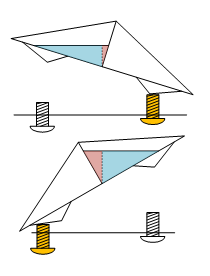
Cup on the top is less tilted (yellow active screw is turned in positive “+” direction).
Cup on the bottom is more tilted (yellow active screw is turned in the negative “-” direction).
Blue and Red areas represent water in the “full” cup, blue area is water volume that is contributing to cup tilting onto white inactive screw, red area is the water volume that is preventing the cup from tilting by pushing the cup in the direction of the yellow active screw.
The amount of tilt adjusts the ratio of the two, thus allowing you to fine tune at what level (how much water) will the blue area be enough to tilt the cup.
This is an example of a “bad” calibration. Ideally the screws should be level to each other and the same amount of water (about 2.2ml) should be enough to tilt the cup in either direction.
Gene
Yes, you are right, I meant remove the straw. That last image makes it clearer. Did I mention I am now CALIBRATED! Couldn’t have done it without you. Thank you very much.
You would still be stuck waiting for the 20 minute “drip” test that official calibration procedure requires. Glad you were able to calibrate it so quickly.
Cheers,
Gene
I would have done it quicker except for my thick skull. Once I realized the straw was only needed to tip the cup and not hold it in place. It went quicker.
The sensor is up and working. It’s connected to the display and acurite’s servers. I have noticed the temps it reports tend to be more than what is reported officially by 3-5 degrees. I have also noticed that the sensors temps can vary by up to 3-4 degrees in a short amount of time. And I’ve noticed that my iPhone app doesn’t seem to be perfectly in sync with the display, temp-wise.
Is this normal?
I highly encourage you to use the closest NOAA airport station. With hobbyist weather stations they absolutely do not have the same level of accuracy, calibration and rigorous maintenance schedule seen at national weather service. I can speak from experience the data my Rachio receives from the airport 2 miles from home is always accurate. Plus Rachio uses the web/cloud to access all the national and PWS. Do not mean to rain down on your weather station idea. Guess its a moot point. You already purchased a weather station unit.
@jangell2 what do you mean by “official” report? Are you talking about a difference between a tabletop display and information displayed via an app, or are you comparing it to an outdoor thermometer?
In any case Rachio at this time does not make use of granular data. From what I understand a daily summary is used within moisture calculations, @franz please correct me if I am wrong.
Short temperature spikes are practically negligible within a daily summary, and they can be caused by something as innocuous as a temporary change of the wind’s direction.
Finally if you are talking about acurite app, I think that they are using 5 minute summaries instead of more real time data. You may wish to try enabling weather underground upload and seeing data there.
So, I wouldn’t say what you are seeing is too out of the ordinary.
@robertokc Not all of us have a benefit of a nearby airport. Mine is close to 10 miles away, which in micro-climate prone Florida may as well be in a different state. Personally I’ve taken a lot of time to make sure that my sensor is calibrated as accurately as I could (went as far as scanning the opening to determine exact area and performing all of the calculations from scratch). Now I can rest easy, knowing that my PWS is as good as it is ever going to get (which is likely good enough).
Yeah, my airport is probably 20 miles away. It could record a deluge and my home could get nothing.
By official I meant The Weather Channel App. I enter the zip code and I get forecasts and current conditions for my city, however I don’t know what station they are using. Yes I was talking about the acurite app and your explanation makes sense.
When you say a daily dummy is used for moisture calculations, I presume that they are using my sensor for that, otherwise, why did I install it? Having the sensor provide data to my Rachio controller was my primary motivation to install the sensor.
And I just noticed I misspelled Rachio in the header. Ooops!
After you setup the transfer of the data from weather underground to pwsweather and select your pwsweather station from Rachio’s interface, Rachio will start to use your data. They will get a summary for the day from your station and use that.
Weather Channel and similar apps usually average readings over a wide area and from numerous sources, no one station will ever match such sources exactly.
Header is fixed 
I suspect a lot depends upon where you are located. My closest NWS station is KONT which is 6.5 miles due south of my house. I can leave my driveway and be in the terminal in 12-15 minutes.
But, I’m about 1,000 ft higher in elevation which means lower temperatures, which are almost always computable from adiabatic lapse rate. Also, rain is very different. KONT can report no or trace precip and I can record a quarter to a third of an inch. Or, sometimes, vice versa.
Of course, for forecasting, Rachio is going to use the output from the nearest NWS station since that requires analysis from a human forecaster.
I’ve had a personal weather station for years. It sends to WU, PWS and CWOP. CWOP (via MADIS and the Gladstone’s) sends a very nice daily QA report which let’s you me how good your observations are for everything except precip which is too localized to compare with other sites in general.
I think here, up close to the mountains in Southern California, a personal weather station is a good investment if you are really concerned about accuracy for your microclimate.
Steve.
I see this a sensitive subject for people. But I want to remind people that rainfall is not a part of the ET calculation. ET varies minimally over 20 miles. The ET equation includes solar radiation, temperature, wind speed and relative humidity. Yes, rainfall can affect ET, but not so dramatically as you would expect. It is difficult to convince people because they assume ET is all about rainfall.
How do I determine my latitude and longitude?
Never mind. Google is my friend. Using a NASA tool.
@jangell2 yes there are many methods, you probably already specified them when registering your weather underground station:
And pwsweather has their own tool here (link)
Keep in mind that each weather underground station shows GPS coordinates and elevation within the station details window:
This info is probably too late to help you, NASA tools work just is well, if not better. But others with the same question may benefit in the future.
Cheers,
Gene
I’m filling out the WU info into myACURITE iPhone app. I enabled device sharing. There are 3 things I’m unsure of. Accounts I Follow-is that for other stations, not my own? Accounts Following Me-that will get filled in when other accounts follow me? Finally, there’s a button for Follow smartHUB. Am I supposed to activate that?
I discovered I can’t follow my own Hub, so that question is answered.
Per the following quote in the Acurite online help
To share the readings of an outdoor sensor with Weather Underground, from your My AcuRite account simply set up a Weather Underground Sharing Profile. From the profile, you select the smartHUB and outdoor sensor and provide your Weather Underground Station ID and Station Key. You must register the smartHUB Device ID with Weather Underground to obtain a Station ID and Station Key.
Once set up, the sensor readings are automatically sent to Weather Underground by way of Rapid Fire updates.
I found no place in the iPhone App to provide the Key so I don’t know how to add that.
You have stumbled on sharing options. If enabled this allows others, if they know your smartHUB’s device ID, to follow (aka see) your data. Should they choose to do so, you will see their information in “accounts following me” section. Should they give you their Device ID and you follow their smartHUB, their information will show up in “Accounts I Follow” section and your information will show up in their “Accounts following me” section…
After you setup your weather underground station, you can find your weather underground information here (link)
This information can be specified here (link)
First look for an “Add” button next to weather underground:
Than specify information from your station:
Keep in mind the “password” they are asking for is your Station key, not your weather underground account password (confusing, I know).
Cheers,
Gene
I just got off the phone with acurite and while it has varied, the correct thing to enter was the WU password.
Wow, that is news to me, I’ve been using mine with station key this whole time. Maybe they somehow retrieve it? In any case let us know if it works.
