It definitely makes sense, that the moisture graph would use only net water, after efficiency is taken into account because that the water that makes it into the soil and seeps to the desired root depth for the entire zone. This chart seems strictly geared to field capacity moisture level, not water use. I can see how adding a gross amount would be useful here too. The daily water use chart available at the bottom right hand side of the phone app only shows a graph, and so it is hard to determine how many gallons a particular zone used.
Exactly … that’s why I started this whole thread ![]() Not sure why a custom nozzle option is there if the user input is disregarded anyways.
Not sure why a custom nozzle option is there if the user input is disregarded anyways. ![]()
Now I’m really confused. ![]()
Expected reported precipitation: 0.495" (* 0.55 (/ 54 60.))
Magical reported precipitation: 0.67" (/ (* 0.55 (/ x y)) z) ?
I’m sure there’s some complex formula being used, but I’m not sold.
Not a lot of magic, here is the formula if you care:
(0.000166667 * runtimeSeconds * irrigationFlowRate * (efficiency + 0.666667)) / wateringAdjustmentMultiplier
If you use a runtime of 3600 and flow of .55in/hr with an adjustment of 1 you get .55 in.
If you put in your data you get .67in.
Noted, and I’ll work with the team if there is a more clear way to abstract this.
Great discussion and questions, keeps us honest ![]()
![]()
So with that being said then your reported number is incorrect because it should have multiplied by 3240 (54 minutes) ?
We did record 54 minutes (1097 seconds x 3), when using that number the equation is roughly ~.67in.

OK … I guess I’m just not going to understand this  Thanks for taking the time to explain.
Thanks for taking the time to explain.
In my little brain there’s just no way you can report more precipitation per hour ( unless it’s raining while your irrigating and your catching that info too  ) than what is defined as max available.
) than what is defined as max available.
Ya, it was an easy way for us internally to not modify the fixed amount (.67in) you are tracking to without a lot of changes.
I understand the argument towards data purity, we’ll see what we come up with.

Thanks for your support … this forum and your development was why I decided to purchase your product. 
Hi. I’m Very excited about Rachio and calibrating my system. This is my first post on this forum.
I have 8 zones, each with a variety of sprinkles (but constant nozzles). I’ve measured the flow rate (in GPM) simply by running the system and looking at the water meter. I also know the area (in square feet) of every zone.
Now I want to enter this data into the custom nozzles for each zone and I see some ambiguities:
- The web interface still has a field for FlowRate without units.
- The app (iOS) has a field for Precipitation and in/hr.
Which is right?
Should I convert GPM to in/hr using the area of each zone and enter it as precipitation? Should I assume 100% efficiency here?
How does efficiency factor in here?
Here is a little more info on the topic.
If you do know GPM, this is an easy way to derive precip in./hr (I would just use the iOS app)
http://support.rachio.com/article/316-precipitation-rates
Efficiency can only be calculated using a catch cup test. Plenty of information above on the topic, but it will take some more time to get that data.
Hope this helps.
![]()
Thanks Franz. I converted my GPM to inches per hour using the meter reading and the area and entered that data as in the Precipitation field.
I left the efficiency number at 80% default for now. I may try to do a catch test in the near future.
I assume that the system will now determine the irrigation time needed by:
- computing the amount of water needed (say 1in)
- Estimating the time needed based on the Precipitation(the one I entered)efficiency. (say 1hr/in80% will result in 75 mins).
Does this sound right?
Thanks again!
I believe so, and also assuming your zone characteristics are close enough ![]()
![]()
@Rodrigo, this is a bit over simplified. We use a concept known as a scheduling multiplier to factor the efficiency (distribution uniformity) into the run time. The equation is below:
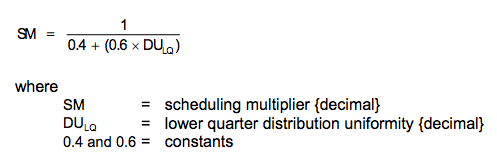
Chart of values (the DU value = efficiency)
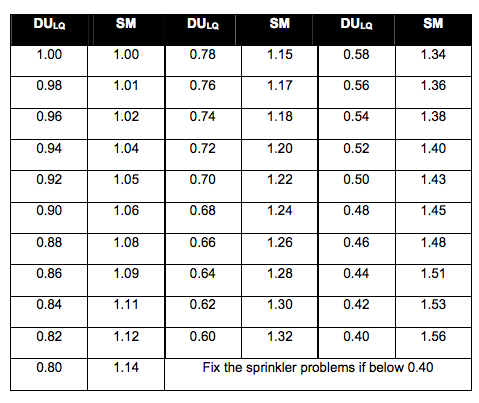
@emil, this is great! Thanks for “opening the kimono.” I’m curious about why you weight down the efficiency term but that may be another discussion.
Overall my goal here–hopefully a shared one–is to calibrate the irrigation calculations with data I (or anyone) can easily measure. I believe it is easy to:
- Measure Flow rate per zone by looking at the reading from the water meter after a known runtime
- Measure the irrigated area by using some Google Earth or other methods
- Measure effective irrigation by running a catch cup test. (this is where efficiency comes in).
I hope that with the current precipitation rate and efficiency setting the system is accurate enough to be really useful.
Further along: Is there a tutorial on how to go about measuring all the things above and then inputing meaningful parameters into the system?
I can observe that the actual effective precipitation (or efficiency) is going to greatly depend on wind. Any thoughts on factoring that into the system?
@Rodrigo, good question. The scheduling multiplier reduces overwatering in cases of very poor distribution uniformity while taking into account the capillary movement of water through the soil.
We’ve seen awesome water savings for users that go the extra mile and calibrate their zones. We hope that the defaults in the app will get you 80-90% correct, but there’s so many site specific variables that it’s impossible to get it 100% without doing a site survey and some fine tuning. Soil type and root zone depth are the most subjective without site surveys; in fact it’s not uncommon for different irrigation auditors to come up with different inputs for each, even for the same site.
Yep! Please refer to this support article. There’s a video that outlines the process to follow.
Yes, this is in out back log for future consideration.
