REJOICE! The Rachio 3 can now control all of your favorite smart home devices with Apple HomeKit™ or by asking Siri®. The integration also allows homeowners to control their sprinklers by talking to Siri on any iOS device, Apple TV®, Apple Watch® or HomePod™ - even when they’re far from home.
Even better news? Rachio 3 leads the category with the most smart home integrations. We’re the first smart sprinkler controller to work with Apple HomeKit.
Yay! Now how do I set it up?
Connecting to HomeKit is easy.
- Update your app to version 3.8.3.
- Find your HomeKit code in the Rachio App by tapping the More tab and then Controller Settings. Go into the HomeKit settings, and there you will find your HomeKit Code. Write this code down.
- Use the code to add Rachio 3 as an accessory in the Apple Home app.
- Customize settings and control Rachio 3 from the Apple Home app.
Need more help or have other questions? Click here!
What can I do with Rachio 3 & HomeKit?
- Bring your smart home under one roof. Easily control all of your smart home devices within a single app. With Rachio 3 and HomeKit integration, extend your smart home out into the yard using the Apple Home app on iPhone or iPad.
- Control watering from the Apple Home app and Siri. Add Rachio 3 to HomeKit to start and stop each zone or stop a pre-programmed schedule from running.
- Just ask Siri. Ask Siri to “turn on zone 1” or “stop watering zone 8,” for hands-free watering control from iOS devices, HomePod™, Apple Watch®, and more.
What about Generation 1 and Generation 2 users?
Unfortunately, only the new Rachio 3 hardware is equipped to connect with Apple HomeKit. This was a heartbreaker. For the last year and a half, a team of engineers has worked to try to fit the HomeKit required firmware onto the Generation 2’s processor memory. Ultimately, it was not possible to add HomeKit to Gen 2 controllers.
@brad, our Director of Hardware, said “We knew HomeKit would be a breeze on the Rachio 3 because the R3 hardware has four times the memory. We tried incredibly hard to make HomeKit work for our Generation 2 users and we sincerely apologize that we couldn’t.”
However, if you’d like to upgrade to the Rachio 3 to benefit from the HomeKit integration, you can use the code HomeKit30 to get $30 off a Rachio 3! (Hint: buy here, code valid through October 7)
Why all the silence and secrecy around HomeKit up until now?
A few reasons. We never want to set unrealistic expectations, so keeping it under wraps and allowing us time to make this right was our goal. In addition, some assumptions made by users were correct - we weren’t allowed to say much up until now.
We’re SO excited to finally be able to release this long-awaited feature to everyone. Thank you for being patient with us - and keep sharing your feedback. We’re listening!

Lo + the Rachio Team

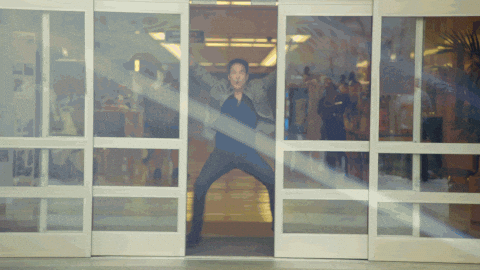
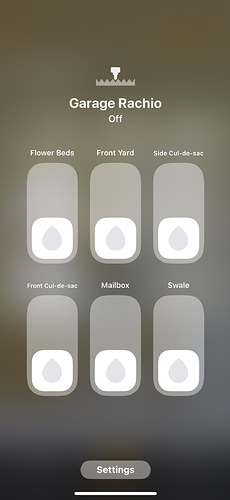

 and I am not kidding.
and I am not kidding.
 everything works beautifully and smooth shot out to Rachio for their hard work and continuing to innovate and the best is yet to come thanks everyone at Rachio
everything works beautifully and smooth shot out to Rachio for their hard work and continuing to innovate and the best is yet to come thanks everyone at Rachio