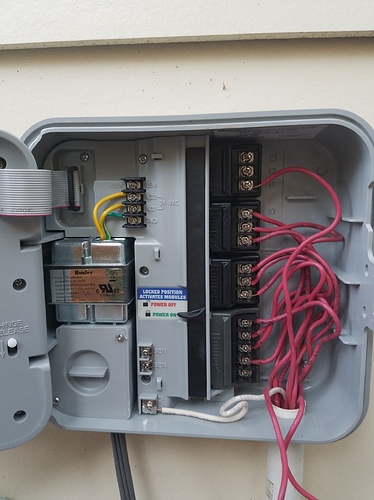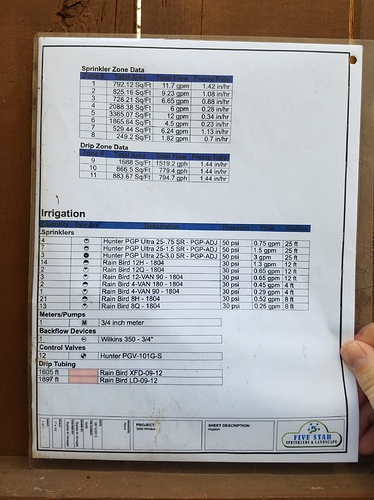Thank you. Unfortunately still not responding.
@Petefish - is there a rain sensor on your original setup? I don’t see any connections to the SENS(or) terminals, so if there is a rain sensor it is probably in-line on the white common wire. If so, and if the rain sensor is wet/triggered it will prevent the system from watering.
Also, to be clear which terminal did you put the white wire in (just checking to make sure it is not in the SC terminal, but rather the C terminal by the 1, 8, 9 or 16 terminals).
Were you able to go through the setup procedure after you’ve connected the white wire to one of the C terminals as per @DLane’s advice? Setup procedure is done via an app and Rachio would try one zone at a time and allow you to name & enable each of the zones.
I did plug into the C ports but did not run through set up. Instead i just tried to operate manually. I do not know about the rain sensor but am attaching the specs. Thank you for your hell.
I believe all of the zones are disabled by default, first download rachio app and connect your new sprinkler controller to wifi
Than the app will walk you though testing and enabling different zones. After this you should be able to use manual control on the front of your Rachio.
Interesting why your documentation lists 11 zones and 12 valves. It doesn’t look like one of the valves was used as a master.
Let me try to reinstall the app and walk through set up again with the white wire plugged in C. It dies not look like i have a rain sensor or a master valve, right? Thanks
No, does not look like a rain sensor or master valve was used. 12th valve is still a mystery though as well as 13th Red wire. You do have a vague mention of a 3/4 inch meter which could be connected to the other two wires, are all of your valves located in one area? See if you can find that meter, you may be able to use it with Rachio.
Gene
First set of pictures are of a backflow preventer (one way valve); second set of pictures are of a generic valve, you could try turning the solenoid (part wires attach to) in the on (counter clockwise) direction to see which zone the valve is controlling. If it doesn’t seemingly do anything by itself, it may be a master valve.
@Petefish - the top pictures are the backflow preventer. Last picture appears to be a normal sprinkler valve. If you manually turn it the 1/4 turn counter-clockwise does that zone come on? Just checking to see that the water to the sprinkler system is on at the meter, etc.
I think @Gene and I both saw 11 zones on the documentation (which will be helpful when you set up the Rachio zones), but there were 12 valves on the equipment list. Not sure where that one is.
Thank you. I tried the remaining red wires in yhe Master Valve setting and it now works. Thanks for your help.