I can’t get my flex schedule to recognize a change in amount to apply (more less pulldown). No matter what I do it changes back to my first setting. Could you please see if you can reproduce this?
For me, on iOS, after I make a change using the more/less pop-up, a “Save” button appears at the top right. If you don’t click that before leaving the screen, it won’t save the new settings.
Its adding the seasonal adjustment time.
I asked them them if they could separate it out by zone but got no response. :tired_face
Check out this link: Actual Run Time for a Schedule - #7 by jbass
Will have @Dan check this out and fix if Webapp issue. Thanks!
Seasonal adjustments are not incorporated into flex schedules.
![]()
I noticed this too when trying to change my flex time more/less drop icon on the web app on my computer. When I brought up the App on my iPad, it saved the changes. Must be a bug on the web app?
Ditto
Mine seemed to take on the web, but the changes weren’t reflected until I refreshed the page via the browser refresh button.
@briansusername That seems to work for me too.
@Dan Another issue I see is run times are different in the web version vs mobile app (Android). I changed the water level to the middle setting. On the web version run time is 95 minutes, mobile version shows run time as 59 minutes?
Hi @ronjonp
A fix for the refresh issue should be out in a coming release… I’ve asked @kevinro in support to look over your android/webapp issue…
Thanks for reaching out about these issues you are seeing. Would you be willing to provide the email address associated with your account? That way I can review everything.
Thanks again for your time.
Kevin
@kevinro I’ve noticed another refresh issue. Please see below.
Start time shown on dashboard:
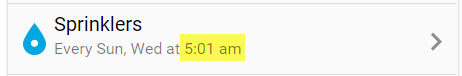
Actual start time in schedule:
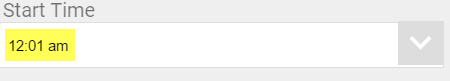
F5 does not fix this one.
I see this too. I have to go through multiple save operations to get it all through and show properly. Bill
