Hi Brian just curios how many different nozzles do you have?
Are all zones the same nozzle types?
Hi @brian,
Having an accurate zone area is pretty important if you want everything to line up. The calculated PR depends on the area of the zone, by using 1000 as a default you’re not going to get an accurate PR and thus the watering time will not be optimized by the Rachio algorithm. You don’t need to be exact but walking your yard with a tape measure and visualizing squares/triangles/circles (easy area calculations) will get you closer than just using 1000. Rachio defaults to 1000, however, they’re using an average PR for the type of head that you select which is assumed to be relatively close so the derived zone run time should be in the ballpark. If you’re using 1000 for the PR calculation and then significantly changing PR values when creating custom heads your zone run times cannot be accurately calculated by Rachio. At the end of the day your lawn will still get good water, PR is not the only factor Rachio uses to determine run times but it is a player.
An accurate SF measurement is probably most important for getting the app to show your exact water usage. Your actual water usage will likely be way different than what Rachio says you used or saved. I believe the app calculates your water usage using the PR, the area of the zone and the time that the zone runs. If you get accurate zone areas you can get your water meter to be very close to the numbers the app spits out (Rachio says my July usage thus far is 3993 gallons, my water meter reads 3926 gallons - close enough for me).
One more thing I’ve learned when using this method and trying to be as accurate as possible: you need to be cognizant of what’s happening to your pressure when you’re watering. If you measured your flowrates when nothing else in your house was on but three people are showering when your system is watering your flowrates will be off. Similarly, if you did your testing at noon when no one is watering but all of your neighbors water at the same time you do your numbers will be off. I water at 1:00 AM because I found that’s when the least number of people near me water (maximize my pressure) and my cycles are complete before anyone is awake and starts to use water in the house. Ideally you should take your measurements when your system will normally run. Just something to keep in mind…
I think you should take a look at a higher level and make a determination how important it is. My yard is about 1800 SF total, however, I have 7 zones. If I used the default 1000 with average PR for heads the watering times would be fine but the usage data would be off by a factor of 3.9 (7000/1800) which is way too much for me. It looks like you have 16 zones, if your yard is near 16000 SF total, everything will probably be close; if it’s significantly bigger or smaller accurate zone areas are important.
For what it’s worth I think if you’re going to use the 1000 default setting you should just stick with the default PR values and not even worry about creating custom nozzles.
Hope that helps!
I have 16 zones with mostly Rotor and Fixed Spray Heads.
I purchased a 100’ tape measure at Home Depot and measured my zone SF. Then I calculated PR and built a custom nozzle for every zone. Next step is to test the accuracy at the water meter.
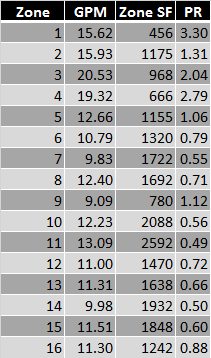
Looks good, let us know how close you get!
Yesterday when the Flex Schedule ran all day (15 hours) Iro reported 8172.17 gallons of water used.
I checked the water meter and it showed 7816 gallons of water used. That means Iro is about 105% of actual water used based on my current settings. I’m okay with that for now.
I calculated my precip rates as follows:
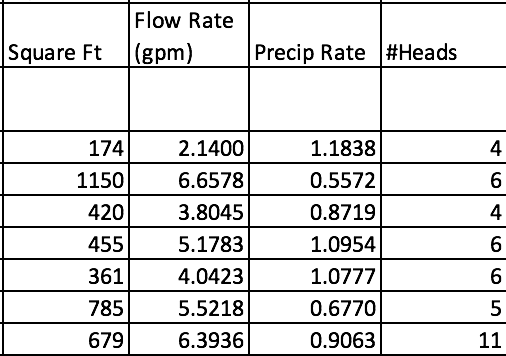
Does this seem accurate?
@franz Thanks, I’ll use these numbers and then see what the calculated usage is the next time it runs compared to my meter readings
With more and more water entities providing Landscape water requirements and encouraging watering to a landscape budget. Any tool that allows a user to track that budget, more accurately, should maybe become more important and moved forward in the backlog. GPM and Runtimes are easily attainable. Just need a tool to run the report ,excel always works, until one is created…
Thank you for bringing this thread to the top!!! I posted the exact same issue yesterday and didn’t get much of a response. This provides a good work-around until they get a GPH option added into the app 
+1 for this feature. Living in california we need to keep track of this pretty closely. and unfortunately we don’t have smart water meters yet.
I just got my Rachio and toggled it on for 5 minutes to test it out. Afterwards I saw that I had used ~37 gallons in that time.
I was confused because even though I had specified my head type, I didn’t specify how many heads I have. Looks like it’s guestimating based on zone size?
Wouldn’t calculating water usage be more accurate if it was determined by the number of heads, rather than using the square footage, since spacing and layout can vary?
That seems like a real simple addition to zone settings, letting the user input how many heads they have. Or as others have already suggested, input the exact GPM/H usage per zone, from meter readings.
The direct answer is No. The rate that you put into the IRO is in inches per square ft per hr. And that is how the sprinkler head is classified too. So the number of heads is irrelevant. Whether you are using nozzle ratings, or catch cups, you are looking at a rate per square foot. If you use the water meter, then you are looking at true gallons per zone, and must calculate the rate per square foot by dividing the rate by the zone area. Hope this helps!
Thanks for clarifying. I didn’t know the nozzle “in/hr” unit had an implied square footage to it. Knowing that now, it makes sense. I’m new to all this sprinkler stuff 
Just want to add another request for a GPH / Zone setting. I have spent about two hours trying to figure out the settings that currently exist and I can’t make heads or tail of it. I feel like I’m really not getting much out of the Rachio compared to my old Hunter controller because everything is basically a fixed schedule.
+1 more for direct input of GPM per zone. I just installed my system today. I already knew my GPM/zone, and I’m astonished that there appears to be no provision for entering that information directly during setup. Since I’m about the 100th person to ask for this, is there any update on when it will be available?
Here here!!
I have drip emitters and estimating the square feet for inches/hour calculatipns is very problematic. Measuring the GPH per zone with a meter or estimating GPH by adding up the flow for the number of drip emitters is what is needed.
Is there a good method to estimate in/hr for drip emitters? My drip emitters are rated in GPH.
Thanks.
@Pkroth, remember, the precip rate (PR) is not the same as the flow rate. This is a common misunderstanding.
Good question. Let’s break it down:
PR = (96.25(A*B))/(C)
96.25 = constant that converts gallons per minute (GPM) to inches per hour. It is derived from 60 minutes per hour divided by 7.48 gallons per cubic foot. times 12 inches per foot.
A = #heads -or- #emitters
B = flow rate (GPM) per head -or- emitter
C = zone square footage
If you know the GPH of your drip emitter, then you can calculate the precip rate by entering the following:
A = #emitters = 1
B = flow rate (GPM) per emitter (ex: 2 GPH / 60 = .033 GPM)
C = zone square footage = 1
PR = (96.25(1*(.033)))/(1) = 3.176 in/hr
Hope this helps ![]()
Best, Emil
This sounds really complicated…Can’t we just directly input these numbers

