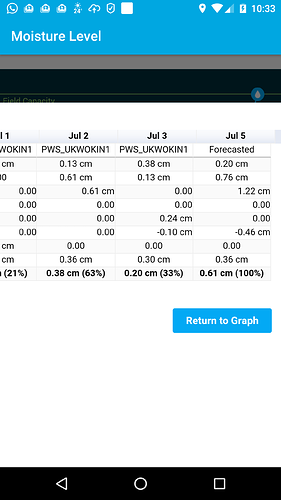My lawns got a flex watering this morning. I later checked and decided that two zones were too dry and decided to “Empty” them to prompt another watering tomorrow. I went into the app and selected the appropriate zone, Moisture level, Adjust and Empty. The chart then adjusted to Field Capacity level rather than Allowed Depletion level. Any idea what is going on? I tried it on both Android and browser, same result. Looking at the detail
It has taken .46cm off the total as an “Empty” adjustment but has also adjusted the irrigation figure to 1.22cm so the end balance is 100%. (I didn’t note down the actual irrigation figure but the end balance was around 75% before I pressed the empty button). P.S. the jump from Jul 3 to Jul 5 is a bug - I previously established that that the data in the today -1 slot is actually yesterday’s data, not the day before.
@WokingWounded Thanks for getting in touch. This is definitely a bizarre occurrence. Is this screenshot zone only in the flex schedule you are referring to?
Yep, only in the flex schedule. The only explanation I can think of is that because I emptied the zone, a flex watering was scheduled for later in the day which took the zone up to 100%. Now the day is finished, actuals have appeared in the table. Watering is the same so the original 1.22cm included a forecast watering that took place later in the day) and the only difference compared with the screenshot above was the ET figure being slightly lower than forecast (0.36 vs 0.38) so the end figure was 0.58 (96%). That makes sense but pressing the empty button and seeing an immediate adjustment to 100% is counterintuitive unless you realise that extra watering is added to the balance as a result of the emptying action.
Hmm you make a good point there. I will see if I can replicate this on a flex schedule that is set to run later in the day. There may be the added problem of the 4th seeming to have disappeared from your moisture graph.
Do the levels look correct to you at this time?
Hey @WokingWounded-
What platform are you experiencing this on? I’m wondering if this in an Android software defect. Have you tried doing this adjustment on web?
McKynzee 
There may be the added problem of the 4th seeming to have disappeared from your moisture graph
No the 4th didn’t disappear, it’s just a bug that mis-heads the days. They are actually the data for consecutive days, and this becomes more obvious when there is precipitation (making the data more identifiable). Also it only manifests in the Android app, the web shows the correct dates.
What platform are you experiencing this on? I’m wondering if this in an Android software defect. Have you tried doing this adjustment on web?
No, this happened on both Android and web.