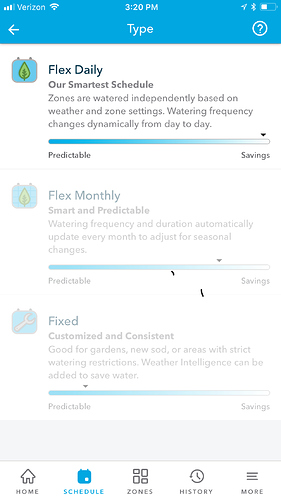I want to go to a fixed schedule while my landscape establishes. Why is it greyed out as an option?
We don’t support changing schedule types. I would disable your existing schedule and just create a new one.

IMHO, this is bad. Why not simply allow this? I need to quickly do this because may shrubs are dying as the flex schedule is not set up priorly. I don’t have time to go over all the information to try set this better before the shrubs die. I want to simply use fixed time for now. I tried to create again the zone, but I can’t get ti to be other than Flexi. Please help.
To change to a fixed schedule you don’t need to do anything different to individual zone definitions. Just go to “Schedule” on the web app or “Calendar” on the mobile app. From there, click on the Flex schedule and either disable it or delete it (if that schedule has only your shrub zone in it). If your Flex schedule/s contain other zones, then just go to zones within that schedule and uncheck your shrub zone. Then create a new fixed schedule with the shrub zone to water when you want it to water. Then if you don’t like the watering duration it chooses, you can change the duration times on the schedule. That will be a quick fix.
Flex Daily works great, but it does take a little time and effort to get it set up properly. If you post your requirements for the shrubs, some others in the community will likely pitch in to help you get it set up.
It takes about 20 seconds to create a new schedule. Like @linn said, you don’t have to do anything with the zones themselves, just add them to the new schedule.