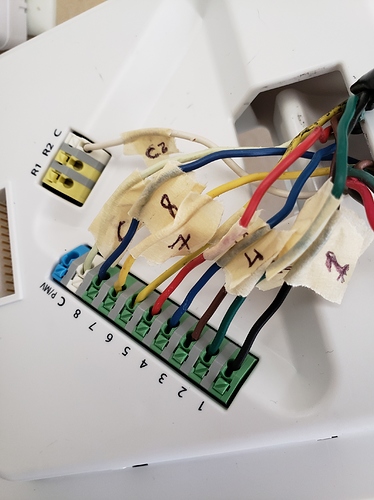Noob here coming from Gen1. I have an unopened box with a Gen3. Does anyone care for sharing best practices to replace my controller? Any good tips?
Couple of tips.
- don’t replace your controller until you’ve run your new Gen 3 for a week or two(unconnected to your valves).
- Add your zones in order that you’d like them to run.
- add your schedules in order that you like them to run. Even thought schedule sequence can be altered by start time, it’s easier for me when looking at the schedule page.
- Don’t use Daily interval use specified days instead and specify all 7 days of the week. It gives you more flexibility if you decide later not to water on certain days. I use daily flex schedules on all zones for all days except Saturday when the lawn gets mowed.
- If you use daily flex schedules; The first time a zone runs the controller thinks the zone has never been watered and moisture % is 0 and it will run twice as long as normal.
And…like my dad used to tell me when I was a kid; “when all else fails, read the instructions!”
Thanks @crc2004
Some additional tips @sbdobrescu…
When you add the new controller you will be able to transfer your zone and schedule settings from the Gen 1 --> Gen 3 (assuming your zones are equal to or less than the new controller). Make sure you don’t miss that step during the onboard process.
Definitely take pictures of the wiring before removing Gen1.

Confused by this one. Why run 2 controllers side-by-side?
Also, probably a good idea to wipe the old controller before disconnecting so you can resell/transfer to a friend, right?
That is so you can verify that you’ve got everything setup as expected before you disconnect your old controller. I’m glad I ran side-by-side because every zone I setup ran twice as long the first time it ran. Apparently when you create a zone it starts with soil moisture % of zero when most would be around 50%.
good to know, but isn’t the gen3 supposed to copy over your gen2 settings? Guess I thought all the zone settings would be the same once it did.
@franz amazing work on Gen3! Had no problems connecting to 5ghz in its final location. That is so much better than Gen1. Very smooth migration of schedules and zones - even the custom zone pictures. The led lights are nice touch.
One suggestion, you may want to consider including some stickers for customers to mark the wires. There could be multiple wires of the same color, and a picture doesn’t tell you which one is yellow A or yellow B, for example. Nest does it with their thermostats and I think it helps them…
Masking tape looks horrible but gets the job done…