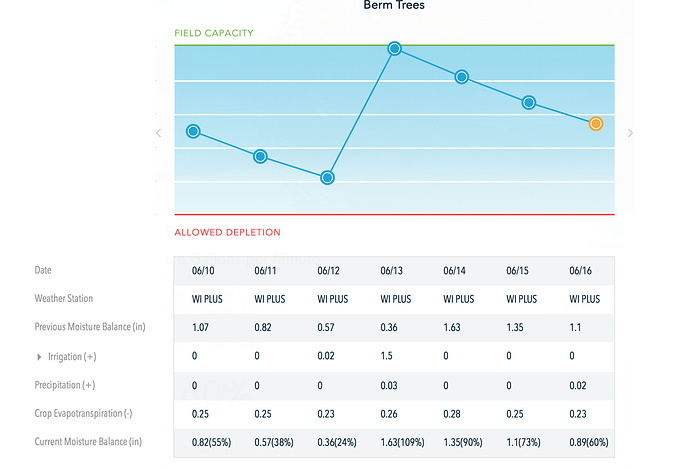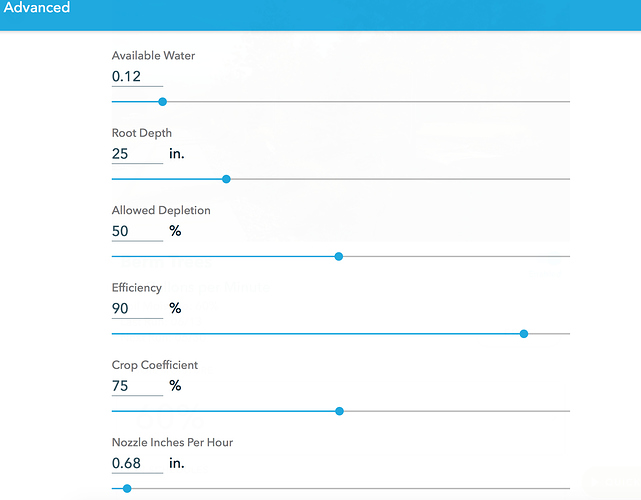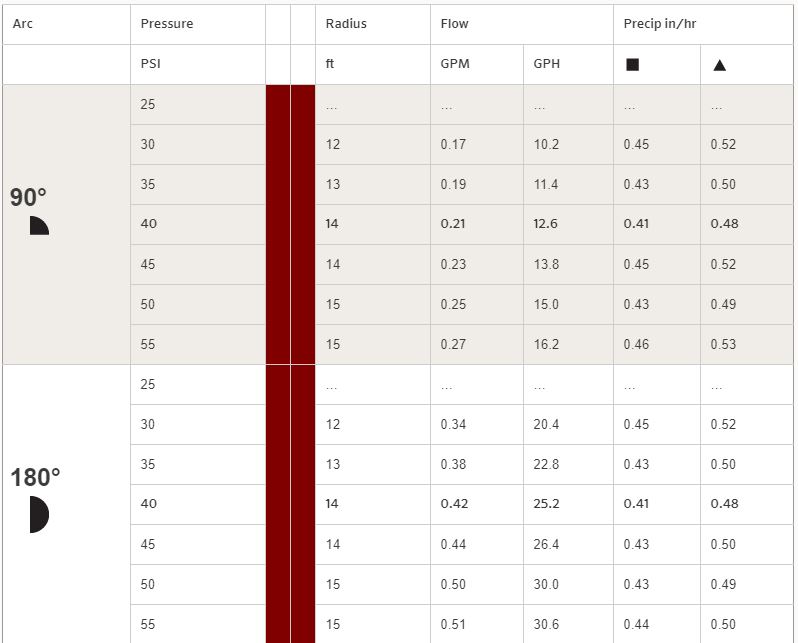Yes, from the Flex daily schedule.
Would you please send a screenshot of the moisture table. That sounds odd to me. The only thing I can think of is that you don’t have the custom nozzle attached to the zone so check that too.
Doesn’t seem that should result in that many hours of watering. I’ve got a similar setup but at 0.3in/hr and only waters 4 hours. My available water is 0.11. So at 0.68 that ought to be close to 2 hours. Is your sprinkler “head” set to anything other than emitter/drip with smart soak enabled therefore allowing cycle and soak? That is only for use with lawn sprinklers and therefore is not enabled if the sprinkler head is set to emitter.
You’re almost there!!!
Actually your screenshot shows 0.68 in/hr at the bottom of the screenshot. That 1.5 inches-of-water you used is for 6/13. Forward to next week to see what the next watering uses. My guess is that when you tweaked settings the number changed, so you’ll need to plug the new number into the spreadsheet.
Good point.
Also set your efficiency to 100%. It won’t make a huge difference but the calculator assumes 100%.
And @knighti10 if you do need to change the sprinkler head type to emitter, be sure to reinput your custom precipitation rate afterwards. It’ll probably be overwritten.
I made some tweaks, and I will see how it goes. I have precip over the next 5 days from ‘Bud’, so nothing is due to activate until 6/23… Will keep an eye and thanks for the valuable guidance
Is it still saying that you’re going to irrigate for 10 hours?
No now they look reasonable with their times, two tree lines set for 2 hrs 5 mins, so 22 Gallons, and the other slightly less at 1 hr 45 mins. We have some precip coming, so I will see how this runs. I have one drip line for shrubs that has over 60 plants and that is set to run for 6 hours to get 4 gallons with a setting of 0.15 nozzle setting. So, I reviewed the forecasted schedule and that Flex number went from 0.48 on 6/13 to 0.9, so that then changed the nozzle rating to 0.23. After this the time came down to just over 3 hours. So, bottom line I need some run time and will monitor. Thanks again for all your inputs… GREAT Spreadsheet.
Awesome! It took me a few months of observing my trees before I stopped second guessing the controller or my settings — though got a heat wave coming up next week so I feel that’ll be a critical test. So far my trees are flourishing.
Same here. I had to get through all 4 seasons here before the tweaking was over.
I am new to Rachio as well as to the community. I am trying to figure out some of the parameters after my Rachio controller was installed. I live in Connecticut. I feel that this “Nozzle Inches Per Hour” should be dependent on 4 parameters: 1) how big is the area of the zone, 2) how many sprinkler heads are covering the zone, 3) what is the output of inches/hour for each of the sprinkler head, 4) the size of the area is each sprinkler head measured when measuring the output. Otherwise, there is no way to correctly calibrate the correct amount of time needed to cover the zone. Am I missing something?
Thank you for your response. But my question is that if you have 3 sprinkler heads covering a 500sqft area, you will have a different nozzle inches per hr than if you only have 1 sprinkler head for the same area even you do the cup test. For the same reason, 3 sprinkler heads covering 500sqft should have a different nozzle inches per hour than 3 sprinkler heads covering 1000sqft.
In that case you’ll need to put in an average or minimum or maximum rate — whichever you’re most comfortable with — since there’s no way to independently control each nozzle unless they each have their own valves. Ideally those nozzles in a zone would have matched precipitation (MPT series) to avoid this dilemma.
You aren’t trying to calculate water usage with this field. You are just telling Rachio how much water each sprinkler puts down in a given period of time. Every nozzle manufacturer has data sheets showing the in/hr based on sprinkler setup, ie square or triangle spray patterns. This parameter will get you really close to your correct setting in Rachio. If you really want to fine tune it for your yard, then you need to do the catch cup test that @franz recommended.
@tmcgahey using your chart above for a single zone, square plot of grass with a 90 degree in each corner at 45 psi in a square pattern what calculation would you input in Rachio’s “Nozzle Inches Per Hour?” Would it be .45 or 1.8 (.45 x 4) or something totally different?
I want to know what Rachio wants us to put in Nozzle Inches Per Hour? Is it precipitation rate? Is it the total of how much each nozzle in a zone is putting out in the zone? Is it the average? You can see why there is confusion.
Thanks for any clarity you can provide.
BTW, tech support at Rachio cannot answer this question!!!
@SBelin, don’t overthink it. Precipitation is measured in in/hr, so yes, you just need to enter that value into the zone advanced section. In this case .45" is correct. You could make the case that you are trying to find an average precipitation rate if you have multiple arcs (90, 180, 360 degree) in your system. If you really want to dial in your precipitation rate, you need to do a catch cup test because in real life, you may have more or less overlap than ideal, giving you a higher or lower PR than a chart might show.