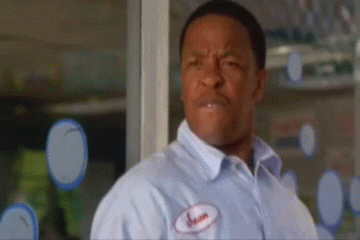The advanced settings on Rachio are powerful and yet take some time to understand. I bought the Rachio to help me save money on my water bill (water in Austin, Texas is VERY expensive), and the Daily Flex Schedule seems like the smartest way to go. Although the setup wizard guides you through setting up your zones, it doesn’t optimize the advanced settings, which is required for Rachio to work most effectively. After spending several weeks reading through articles and chatting with the Rachio support team, I wanted to share my experience with everyone how I accurately configured my Rachio controller with the hopes that it makes it easier for others to do the same.
First I setup my zones using the wizard. I have Bermuda (warm season grass) and either Rotor or Fixed Spray heads for my lawn and Fixed Spray or Drip for my plants. My first challenge was determining my soil type. I had no idea. To figure out my soil type this is what I did:
- I read this article: https://support.rachio.com/hc/en-us/articles/115010542588-What-type-of-soil-do-I-have-. I tried to do the mason jar test with my kids but it was a complete mess. So that didn’t work.
- This article also mentioned websites for soil surveys. I used this one: https://websoilsurvey.nrcs.usda.gov/app/WebSoilSurvey.aspx. This site is not intuitive, but it does work. You need to enter in your address by expanding the address tab on the left (full street address with city, state, zip separated by commas) and click View. I was able to see my house. Before you can click on the “Soil Map” tab, you must specify an AOI. To do this, use the toolbar on the top of the map and click the AOI button with the square. Then drag a square over your property to define your AOI. Then you can click the “Soil Map” tab and it will show you the soil type for the selected area from the survey data. Mine said “BtD” which I had no idea what that meant.
- I found this article using Google: http://www.waller-cad.org/PDFs/SOIL%20TYPES.pdf. “BtD” is Clay Loam. Awesome!
By setting up the zone this way, Rachio automatically set my advanced settings as follows:
- Area: 500 sq ft
- Available Water: 0.20 in/in
- Root Depth: 9 in
- Allowed Depletion: 50%
- Efficiency: 70% for Rotors, 80% for Fixed Spray
- Crop Coefficient: 65%
- Nozzle Inches/Hour: 1 in for Rotors, 1.5 in for Fixed Spray
My recommended watering schedule was over 11 hours! If this schedule ran for a month twice a week, my water bill would be over $1000!!! Ouch! So I had to figure out how to set these advanced settings properly. This is what I did (in the order I did them):
- Available Water: I left this alone because I believe Rachio calculates an estimated value based upon the type of soil you select for the zone. I felt this was correct.
- Allowed Depletion: I left this at 50%. Makes sense to me to add more water into the soil when its 50% depleted. The only part I was originally confused about is that when you see “soil moisture %” calculations on your zone, if it says 10%, it means there is 10% of available moisture left (so 10% of the 50% you are using, not 10% of the total). In other words, when soil moisture is down to 0%, it means your soil is 50% depleted and it is time to water.
- Root Depth: I did some research on Bermuda grass. The majority of the root system (80%) is within 6 inches of the soil. I reduced it from 9" to 6", and I further reduced it to 3" to conserve water. I’d rather have my lawn turn slightly brown (not grey, i.e. dead) during the summer and only pay $300 for water a month, rather than have a beautiful green lawn at $1000 for water a month. The grass will survive. My wallet will not. Lowering the root depth considerably reduced the watering time. Here, I learned that based upon your soil type and the root depth, Rachio will calculate how long to water each zone. This makes sense because the harder the soil is and the deeper you want the water to go down, the longer it takes to water. I’m sure it also takes into its calculations the slope of the zone, nozzle rate, as well as the smart cycle settings (which spreads out the watering over time so the soil can absorb more water - genius!).
- Crop Coefficient: Since I have Bermuda grass, I did some research and learned that Bermuda will survive on a 60% crop coefficient. Here, I learned that the crop coefficient is used by Rachio to determine how quickly your grass uses the available water in the soil. So if you reduce this, it means the crop uses water more slowly, which means you don’t have to water as often. I may put this back to 65% in the future if I see too much brown lawn in the summer.
This leaves three remaining settings: Area, Nozzle Inches/Hour, and Efficiency.
The Nozzle Inches/Hour and Efficiency can be calculated using a Catch Cup test. This is how I did mine:
- I bought the Orbit 26250 Catch Cups on Amazon (https://www.amazon.com/gp/product/B00CBZB8U8/ref=ppx_yo_dt_b_asin_title_o01_s00?ie=UTF8&psc=1).
- I made sure we weren’t using any water in the house (washing machine, dishwasher, etc.) and confirmed that my water meter wasn’t spinning, and then I took a reading to the nearest gallon before and after I ran each catch cup test for each zone. You have to figure out how to read the dials on your water meter because the number that shows on mine was to the nearest 100 gallons, but you can get down to the nearest gallon by adding in the dials. Using the starting and ending readings from my water meter, I was able to calculate the actual amount of water used for each zone for the catch cup test. I’ll explain why I did this later.
- I put one catch cup two feet in front of each head and ran the zone for either 10 or 20 minutes (depending on how fast the catch cups filled up). I didn’t see any reason to run a test for 20 minutes if a good amount of water filled up in the catch cups within 10 minutes. I noticed the Fixed Spray heads only needed 10 minutes especially. Since the catch cup kit only has 12 cups, I just spread the remaining ones out evenly within the zone in-between the other catch cups. The catch cup kit says its only good for up to 6 heads, and some of my zones have 8 heads, but I think it still worked pretty well.
- I entered my results into the Orbit site (https://wateringschedule.com/). This gave me my uniformity (i.e. efficiency %) setting for Rachio.
And then I was stuck on how to calculate the Nozzle Rate. I could not find this information in the Orbit calculations. The Rachio support team pointed me to the precipitation formula. But to calculate this, you need to know the area of your zones. I saw that as an impossible calculation. My zones aren’t square - I cannot just measure them with a ruler. So instead, I figured out a different formula to calculate the Precipitation Rate (Nozzle Inches/Hour) and the Area without having to measure Area.
Using help from the comments in this community article: Catch Cups, I was able to figure out the following formula:
- Precipitation Rate (PR, Nozzle Inches / Hour) = 60 / M / TA * 0.06 * AC
- M = number of minutes you ran the catch cup test
- TA = throat area of catch cup, in square inches (the Orbit catch cups actually have this written on the top of the cups - mine said 16 square inches)
- AC = average catch in mL (i.e. average amount of water in each catch cup, in mL)
- FYI: The 0.06 constant converts mL to inches
Here’s an example:
- Test Run Time: 10 minutes
- Catch Cup Readings in mL: 65, 75, 65, 65, 65, 75, 65, 60, 55, 65, 75, 70
- Average Catch: 67 mL
- Throat Area of Catch Cups: 16 square inches
- Precipitation Rate (Nozzle Inches / Hour) = 60 / 10 / 16 * 0.06 * 67 = 1.5
So now the only remaining advanced setting is Area. Since I want Rachio to estimate water usage in gallons accurately, I used my water meter readings and my precipitation rate to calculate the area instead of trying to measure the actual square footage. Using some math, I solved for area using the precipitation rate formula on Rachio’s support website (https://support.rachio.com/hc/en-us/articles/115010379587-How-do-I-calculate-my-precipitation-rate-):
- PR = 96.25 * Q / A
- PR = precipitation (nozzle) rate in/hr, Q = GPM or gallons per minute, and A = area (sq ft)
- Since Q = GPM, or gallons per minute, Q = G / M, where G = gallons, and M = minutes
- So: PR = 96.25 * G / M / A
- Solving for area, we get: A = 96.25 * G / M / PR
Here’s an example:
- Starting Water Meter Reading: 116,450 gallons
- Ending Water Meter Reading: 117,450 gallons
- Actual Water Usage (to nearest gallon): 117,450 - 116,950 = 500 gallons
- Zone 1: 10 Minutes total
- Area = 96.25 * 500 / 10 / 1.5 ~= 3208 sq ft
The beauty of using this formula to calculate the Area setting for Rachio is that you are using actual water meter readings to do the calculation. So it doesn’t really matter if the Area value is correct or not. Bu doing it this way, Rachio will estimate water usage accurately. Just be sure if you change your nozzle inches per hour setting to recalculate the Area, because Rachio uses both of these advanced settings to calculate water usage.
FYI, I ran my numbers and formulas by the Rachio support team before posting this article, and they confirmed they are correct.
And there you have it! Accurate advanced settings so Rachio can save you the most water and accurately estimate water usage in gallons. Now I can monitor by estimated water usage and budget for my water bill accordingly.
P.S. Here is a link to my spreadsheet I created to do my calculations. Just erase my values in the yellow and orange boxes and put your values in those boxes instead: https://drive.google.com/file/d/1VkIqyidux5gbqIDlFTMPM5f5-I7nE8hV/view?usp=sharing