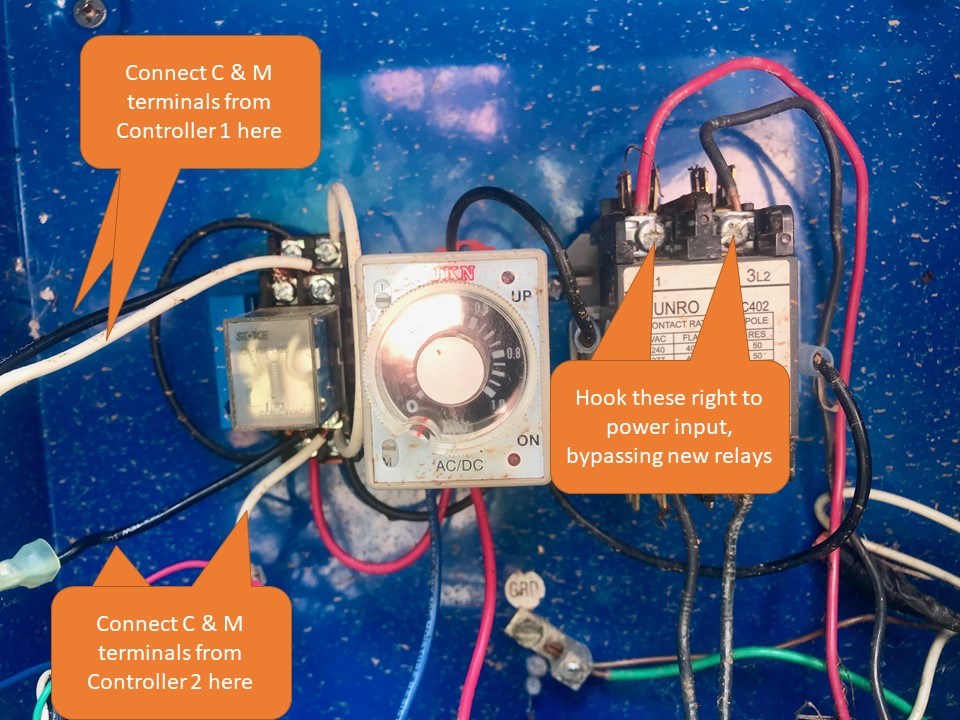I can’t seem to find a definate answer to the following questions - and wanted to see if I can get Yes/No answers - and any other suggestions regarding the Munro Smart Pump relay that allows 2 controllers to control a single pump/source. The Smart Pump performs other great features to save your pump too but I don’t want to get off track here.
Yes or No: Does Gen 2 or Gen 3 controllers work with Munro Smart Pump Relays without showing zone fault errors? (ie two controllers connected the Munro smart relay)
Yes or No: Has Rachio product / support / dev actually tested with the Munro Smart Pump Relays?
Yes or No: Has anyone fixed / found a work around for Zone Fault messages when two controllers are connected to the Munro Smart Relay Pump?
*** Background ****
I have been going through this effort for the past 3 years performing a lot of troublshooting:: measing voltage drop, rewiring all wirded connections, running new master value lines, working with Munro support/replacing their relay/testing their circuits, etc – Even thought all this effort - it seems that the Rachio controllers still somehow indicating a ‘Zone fault detected / master value may have wiring issues’. I am 99.99999 % sure at this point all my wiring is top notch / done correctly.
Bottom line: I think the 2 Rachio controllers are getting ‘confused’ by seeing each other being connected to the Munro Smart Relay (controlling the power to the pump, etc) - and causing the fault error. Is that possible?
What is happening I have 1 16-zone gen3 controller and 1 8-zone gen 3 controller connected to the Munro Smart Pump relay - with all heavy gauge wire and are all with acceptable voltage drop for the controllers and relay to operate (already been that path with Rachio’s great support teams and Muro’s senior engineer that personally look interested in helping me troubleshoot this). What is happening is that I get RANDOM zone fault messages - stopping the scheduled job or a manual job. It is completely random - as I have tried 1000’s of variations over these 3 years to isolate the problem - rewiring everything, trying different sequences of zone, turning on controllers in different orders, putting time pauses between running zones, making sure jobs are not trying to run at the same time, new replacement solenoids, etc…
I also say that because when this fault occurs – and it’s a lot: once every 3 or 4 cycles at least, if I simply keep restarting the job a couple of times from the app or manually from the controller, it eventually will works – but that usually takes 2 ot 3 faults first – but it will eventually work.
*** My Thoughts about a Solution ***
Through all of this – the error seems to boils down to if when BOTH controllers are connected to the relay, it produces these random fault messages. If only one controller is connected to the smart pump relay - and the other controller is physically disconnected from the Smart Pump Relay, then one connected controller works just fine never generating a fault. In my troublshotting, I have even alternated controllers - same results. I have even the upgraded both controllers from gen 2 to gen 3, tried the combination of these, etc… That was a pricey way to troublshoot - but same results. Bottom line – when both are connected – that’s when the fault errors are triggered.
Additional Considerations: Like I mentioned, I had the issues starting with my Gen 2 controlers - but when I moved to the Gen 3 controllers, I get A LOT more over these fault errors. Leading me to believe it’s something in their SOFTWARE reacting to a voltage/amperage issue triggering this message / shutdown when two controllers are connected to the smart relay. My theory is that controller 1 sees controller 2 over the relay – and that is causing the master fault error condition - and they lowered that threshold for the fault.
My gut is telling me there should be another system flag that Rachio needs to set / trap to deal with two controllers being attached to the Munro Smart Relay. I could be wrong on this – but I am reaching out because there doesn’t seem to be clear answers to questions on using 2 Controllers with the Munro Smart Pump Relay. Perhaps I am missing a setting somewhere (please tell me that is the case!)T
Thus my questions:
Yes or No: Does Gen 2 or Gen 3 work with Munro Smart Pump Relays without showing fault errors?
Yes or No: Has Rachio product / support / dev teams actually tested 2 controllers with the Munro Smart Pump Relays? (again two controllers connected the smart relay)
Yes or No: Has anyone fixed / found a work around for Zone Fault messages when two controllers are connected to the Munro Smart Relay Pump? (are they seeing each other and that could be causing the fault condition to trip)
Thanks for your thoughts and suggestions!


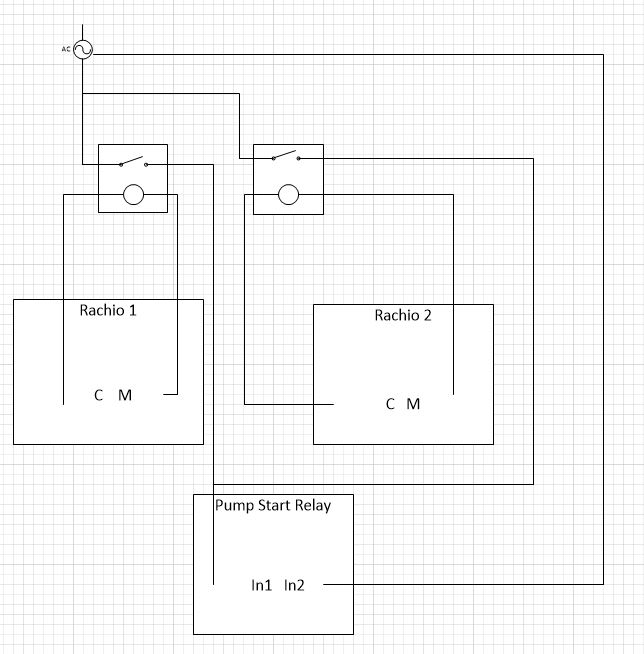
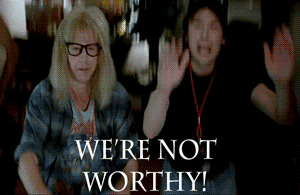
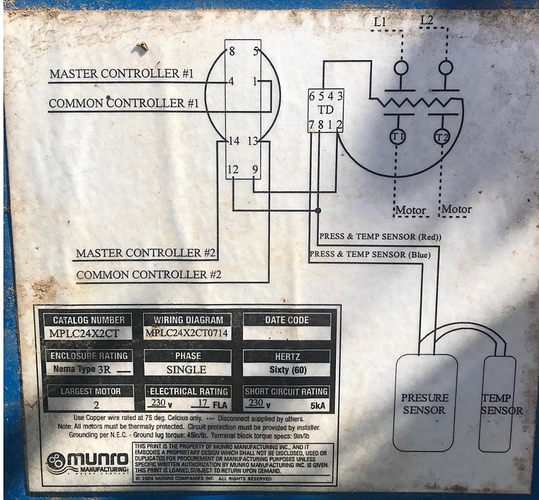

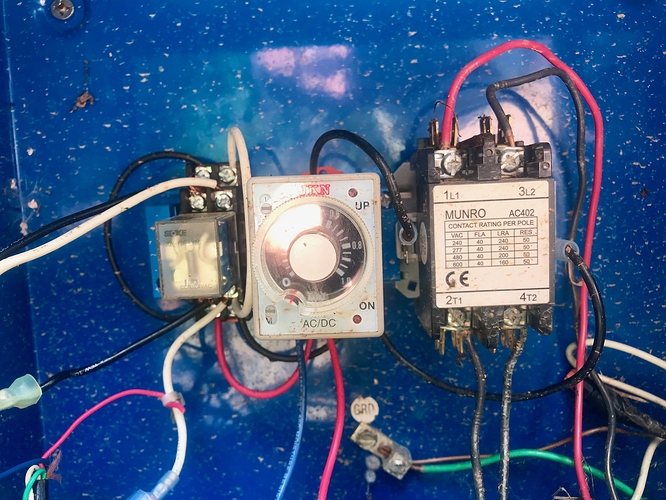
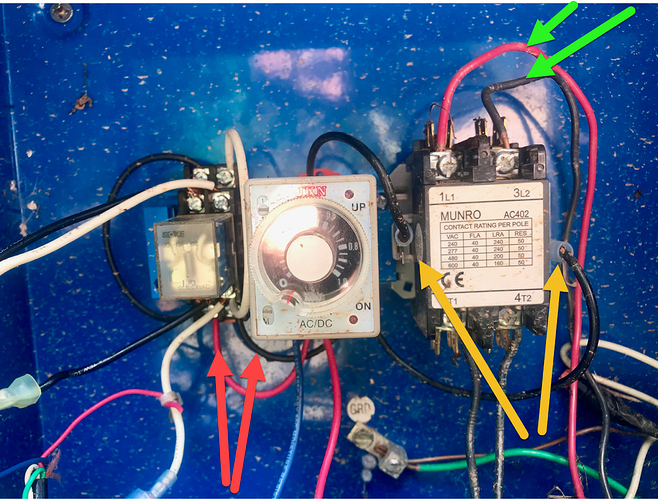
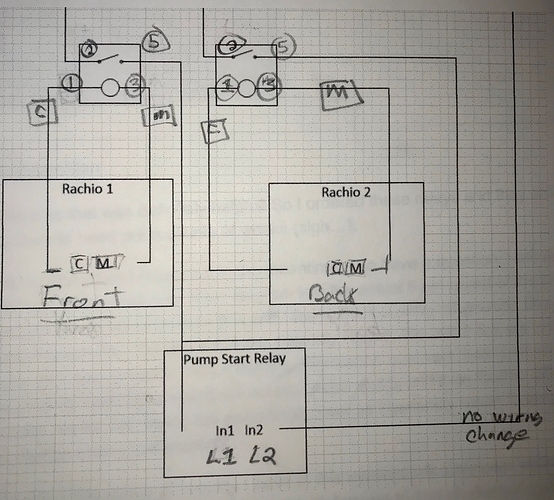

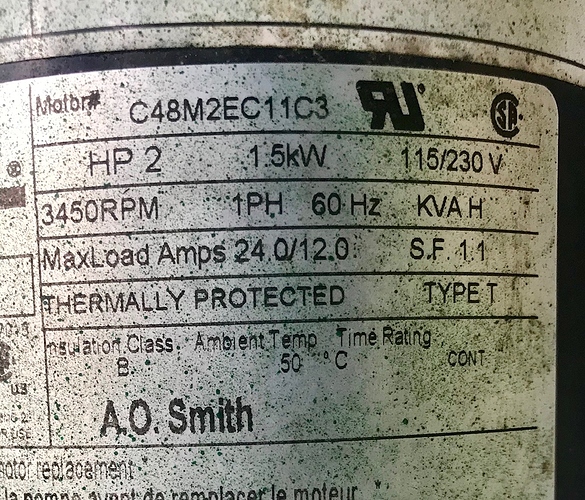
 I’m actually away in Europe as well, didn’t want to go down that rabbit hole just yet
I’m actually away in Europe as well, didn’t want to go down that rabbit hole just yet